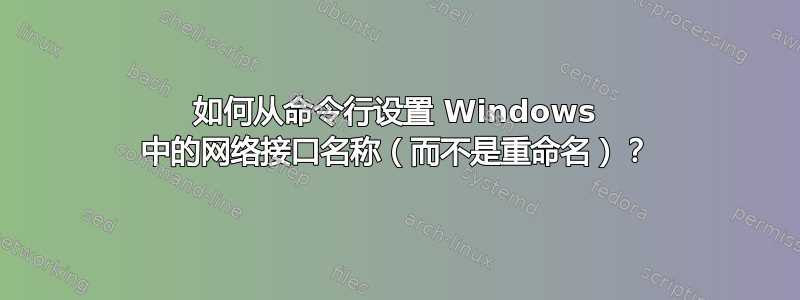
我找到了如何重命名:
netsh interface set interface name="Old Name" newname="New Name"
或者使用 PowerShell:
Get-NetAdapter -Name "Old Name" | Rename-NetAdapter -NewName "New Name"
我需要为一个我不知道名称的以太网卡设置一个名称。我需要这样做的原因是,我远程维护的一些计算机有时会自行重置其 IP 配置(这是客户声称的),我需要能够自动将它们设置回工作配置。修复此问题后,脚本似乎很容易构建:
netsh interface ip set address "connection name"^
static 192.168.1.10 255.255.255.0 192.168.1.1
netsh interface ip add dns "connection name" 8.8.8.8
netsh interface ip add dns "connection name" 208.67.220.220 index=2
答案1
您无法命名接口,只能重命名它。
要获取计算机上当前接口的名称,您可以使用netsh interface show interface然后使用一些脚本来提取所需接口的名称。


