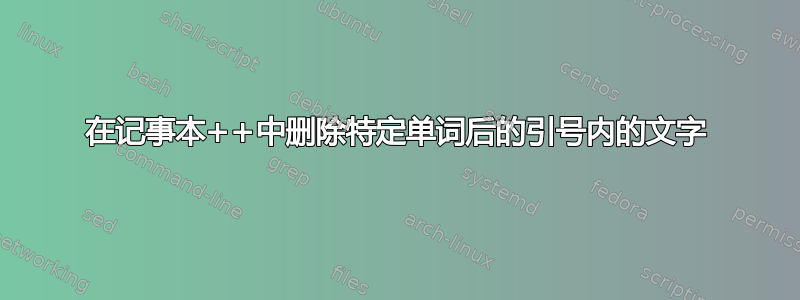
我想删除 Description= 后面的文本(包括双引号)。或者有没有办法可以删除“文本”和 Description= 一词并将其替换为空格。
Description="This will have contact details to be stored in Gl tables"
Description="This service builds the document details in case of change in document. ."
Description="This method will close the cursor query “q_getM_Lic”"



