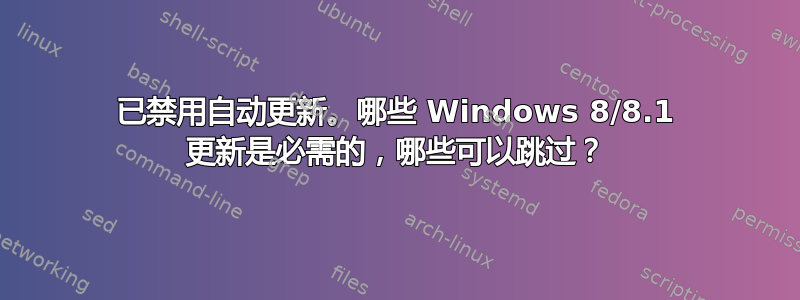
已禁用自动更新。哪些 Windows 8/8.1 更新是必需的,哪些可以跳过?以下列表包括我复制的所有更新。非常感谢!
*Security Update for Microsoft .NET Framework 3.5 on Windows 8.1 and
Windows Server 2012 R2 for x64 (KB3122651)
*Security Update for Microsoft .NET Framework 3.5 on Windows 8.1 and
Windows Server 2012 R2 for x64 (KB3127222)
*Security Update for Microsoft .NET Framework 3.5 on Windows 8.1 and
Windows Server 2012 R2 for x64 (KB3135985)
*Security Update for Microsoft .NET Framework 3.5 on Windows 8.1 and
Windows Server 2012 R2 for x64 (KB3142045)
*Security Update for Microsoft .NET Framework 3.5 on Windows 8.1 and
Windows Server 2012 R2 for x64 (KB3163247)
*Security Update for Microsoft .NET Framework 3.5 on Windows 8.1 and
Windows Server 2012 R2 for x64-based Systems (KB3072307)
*Security Update for Microsoft .NET Framework 3.5 on Windows 8.1 and
Windows Server 2012 R2 for x64-based Systems (KB3074545)
*Security Update for Microsoft .NET Framework 3.5 on Windows 8.1 and
Windows Server 2012 R2 for x64-based Systems (KB3097992)
*Security Update for Microsoft .NET Framework 4.5.1 and 4.5.2 for
Windows 8.1 for x64-based Systems (KB3097997)
*Security Update for Microsoft .NET Framework 4.5.1 and 4.5.2 on
Windows 8.1 and Windows Server 2012 R2 x64-based Systems (KB3023222)
*Security Update for Microsoft .NET Framework 4.5.1 and 4.5.2 on
Windows 8.1 and Windows Server 2012 R2 x64-based Systems (KB3074228)
*Security Update for Microsoft .NET Framework 4.5.1 and 4.5.2 on
Windows 8.1 and Windows Server 2012 R2 x64-based Systems (KB3074548)
*Security Update for Microsoft .NET Framework 4.5.1 and 4.5.2 on
Windows 8.1 and Windows Server 2012 R2 x64-based Systems (KB3098779)
*Security Update for Microsoft .NET Framework 4.5.2 on Windows 8.1
and Windows Server 2012 R2 for x64 (KB3122654)
*Security Update for Microsoft .NET Framework 4.5.2 on Windows 8.1
and Windows Server 2012 R2 for x64 (KB3127226)
*Security Update for Microsoft .NET Framework 4.5.2 on Windows 8.1
and Windows Server 2012 R2 for x64 (KB3135994)
*Security Update for Microsoft .NET Framework 4.5.2 on Windows 8.1
and Windows Server 2012 R2 for x64 (KB3163291)
*Security Update for Windows 8.1 for x64-based Systems (KB3019978)
*Security Update for Windows 8.1 for x64-based Systems (KB3022777)
*Security Update for Windows 8.1 for x64-based Systems (KB3023266)
*Security Update for Windows 8.1 for x64-based Systems (KB3042058)
*Security Update for Windows 8.1 for x64-based Systems (KB3046017)
*Security Update for Windows 8.1 for x64-based Systems (KB3055642)
*Security Update for Windows 8.1 for x64-based Systems (KB3061512)
*Security Update for Windows 8.1 for x64-based Systems (KB3071756)
*Security Update for Windows 8.1 for x64-based Systems (KB3075220)
*Security Update for Windows 8.1 for x64-based Systems (KB3076895)
*Security Update for Windows 8.1 for x64-based Systems (KB3076949)
*Security Update for Windows 8.1 for x64-based Systems (KB3078601)
*Security Update for Windows 8.1 for x64-based Systems (KB3082089)
*Security Update for Windows 8.1 for x64-based Systems (KB3083992)
*Security Update for Windows 8.1 for x64-based Systems (KB3084135)
*Security Update for Windows 8.1 for x64-based Systems (KB3086255)
*Security Update for Windows 8.1 for x64-based Systems (KB3092601)
*Security Update for Windows 8.1 for x64-based Systems (KB3108381)
*Security Update for Windows 8.1 for x64-based Systems (KB3109094)
*Security Update for Windows 8.1 for x64-based Systems (KB3109103)
*Security Update for Windows 8.1 for x64-based Systems (KB3109560)
*Security Update for Windows 8.1 for x64-based Systems (KB3110329)
*Security Update for Windows 8.1 for x64-based Systems (KB3121461)
*Security Update for Windows 8.1 for x64-based Systems (KB3121918)
*Security Update for Windows 8.1 for x64-based Systems (KB3123479)
*Security Update for Windows 8.1 for x64-based Systems (KB3124280)
*Security Update for Windows 8.1 for x64-based Systems (KB3126434)
*Security Update for Windows 8.1 for x64-based Systems (KB3126587)
*Security Update for Windows 8.1 for x64-based Systems (KB3126593)
*Security Update for Windows 8.1 for x64-based Systems (KB3138910)
*Security Update for Windows 8.1 for x64-based Systems (KB3138962)
*Security Update for Windows 8.1 for x64-based Systems (KB3139398)
*Security Update for Windows 8.1 for x64-based Systems (KB3139914)
*Security Update for Windows 8.1 for x64-based Systems (KB3139940)
*Security Update for Windows 8.1 for x64-based Systems (KB3146723)
*Security Update for Windows 8.1 for x64-based Systems (KB3146963)
*Security Update for Windows 8.1 for x64-based Systems (KB3149090)
*Security Update for Windows 8.1 for x64-based Systems (KB3159398)
*Security Update for Windows 8.1 for x64-based Systems (KB3161949)
*Security Update for Windows 8.1 for x64-based Systems (KB3161958)
*Security Update for Windows 8.1 for x64-based Systems (KB3164033)
*Security Update for Windows 8.1 for x64-based Systems (KB3164035)
*Security Update for Windows 8.1 for x64-based Systems (KB3169704)
*Security Update for Windows 8.1 for x64-based Systems (KB3170455)
*Security Update for Windows 8.1 for x64-based Systems (KB3172727)
*Security Update for Windows 8.1 for x64-based Systems (KB3172729)
*Security Update for Windows 8.1 for x64-based Systems (KB3177108)
*Security Update for Windows 8.1 for x64-based Systems (KB3178034)
*Update for Windows 8.1 for x64-based Systems (KB2976978)
*Update for Windows 8.1 for x64-based Systems (KB3000850)
*Update for Windows 8.1 for x64-based Systems (KB3013531)
*Update for Windows 8.1 for x64-based Systems (KB3013538)
*Update for Windows 8.1 for x64-based Systems (KB3013791)
*Update for Windows 8.1 for x64-based Systems (KB3015696)
*Update for Windows 8.1 for x64-based Systems (KB3020370)
*Update for Windows 8.1 for x64-based Systems (KB3029606)
*Update for Windows 8.1 for x64-based Systems (KB3033446)
*Update for Windows 8.1 for x64-based Systems (KB3034348)
*Update for Windows 8.1 for x64-based Systems (KB3037924)
*Update for Windows 8.1 for x64-based Systems (KB3038002)
*Update for Windows 8.1 for x64-based Systems (KB3038936)
*Update for Windows 8.1 for x64-based Systems (KB3043812)
*Update for Windows 8.1 for x64-based Systems (KB3044673)
*Update for Windows 8.1 for x64-based Systems (KB3045717)
*Update for Windows 8.1 for x64-based Systems (KB3045719)
*Update for Windows 8.1 for x64-based Systems (KB3045992)
*Update for Windows 8.1 for x64-based Systems (KB3046480)
*Update for Windows 8.1 for x64-based Systems (KB3046737)
*Update for Windows 8.1 for x64-based Systems (KB3047254)
*Update for Windows 8.1 for x64-based Systems (KB3048043)
*Update for Windows 8.1 for x64-based Systems (KB3053863)
*Update for Windows 8.1 for x64-based Systems (KB3054169)
*Update for Windows 8.1 for x64-based Systems (KB3054256)
*Update for Windows 8.1 for x64-based Systems (KB3055343)
*Update for Windows 8.1 for x64-based Systems (KB3056347)
*Update for Windows 8.1 for x64-based Systems (KB3059316)
*Update for Windows 8.1 for x64-based Systems (KB3060383)
*Update for Windows 8.1 for x64-based Systems (KB3060793)
*Update for Windows 8.1 for x64-based Systems (KB3061493)
*Update for Windows 8.1 for x64-based Systems (KB3063843)
*Update for Windows 8.1 for x64-based Systems (KB3064059)
*Update for Windows 8.1 for x64-based Systems (KB3077715)
*Update for Windows 8.1 for x64-based Systems (KB3078405)
*Update for Windows 8.1 for x64-based Systems (KB3078676)
*Update for Windows 8.1 for x64-based Systems (KB3079318)
*Update for Windows 8.1 for x64-based Systems (KB3080149)
*Update for Windows 8.1 for x64-based Systems (KB3091297)
*Update for Windows 8.1 for x64-based Systems (KB3092627)
*Update for Windows 8.1 for x64-based Systems (KB3095108)
*Update for Windows 8.1 for x64-based Systems (KB3095701)
*Update for Windows 8.1 for x64-based Systems (KB3096433)
*Update for Windows 8.1 for x64-based Systems (KB3099834)
*Update for Windows 8.1 for x64-based Systems (KB3100473)
*Update for Windows 8.1 for x64-based Systems (KB3100919)
*Update for Windows 8.1 for x64-based Systems (KB3100956)
*Update for Windows 8.1 for x64-based Systems (KB3103696)
*Update for Windows 8.1 for x64-based Systems (KB3103699)
*Update for Windows 8.1 for x64-based Systems (KB3109976)
*Update for Windows 8.1 for x64-based Systems (KB3115224)
*Update for Windows 8.1 for x64-based Systems (KB3118401)
*Update for Windows 8.1 for x64-based Systems (KB3121255)
*Update for Windows 8.1 for x64-based Systems (KB3121261)
*Update for Windows 8.1 for x64-based Systems (KB3123242)
*Update for Windows 8.1 for x64-based Systems (KB3126030)
*Update for Windows 8.1 for x64-based Systems (KB3126033)
*Update for Windows 8.1 for x64-based Systems (KB3128650)
*Update for Windows 8.1 for x64-based Systems (KB3133681)
*Update for Windows 8.1 for x64-based Systems (KB3133690)
*Update for Windows 8.1 for x64-based Systems (KB3133924)
*Update for Windows 8.1 for x64-based Systems (KB3134815)
*Update for Windows 8.1 for x64-based Systems (KB3136019)
*Update for Windows 8.1 for x64-based Systems (KB3137725)
*Update for Windows 8.1 for x64-based Systems (KB3137728)
*Update for Windows 8.1 for x64-based Systems (KB3138602)
*Update for Windows 8.1 for x64-based Systems (KB3140185)
*Update for Windows 8.1 for x64-based Systems (KB3140219)
*Update for Windows 8.1 for x64-based Systems (KB3140222)
*Update for Windows 8.1 for x64-based Systems (KB3140234)
*Update for Windows 8.1 for x64-based Systems (KB3140786)
*Update for Windows 8.1 for x64-based Systems (KB3147071)
*Update for Windows 8.1 for x64-based Systems (KB3162835)
*Update for Windows 8.1 for x64-based Systems (KB3172614)
*Update for Windows 8.1 for x64-based Systems (KB3173424)
*Update for Windows 8.1 for x64-based Systems (KB3182203)
答案1
嗯,我认为所有更新都是必要的,因为微软和 Windows 有一个“可选更新”的概念,默认情况下它是禁用的,除非你通过检查、在 Windows 更新应用程序的某些窗口中标记方块来激活它们。
但是,在您的列表中,您有安全和NET 框架更新,并会提示您使用的是 64 位版本的 Windows。
基本上,所有更新还会注明其 ID 或 KB 和七位数字(代表知识库)。
我建议在 Google 上搜索该 ID,并从 Microsoft 知识库获取感兴趣的特定更新的信息。
或者简而言之,您可以简单地将数字 ID 放入(附加)到以下 URL 中support.microsoft.com/en-us/kb/,例如KB3122651
附言
顺便说一句,你启发了我写下面的剧本
@echo off
color a
set /p number="KB Number: "
start firefox https://support.microsoft.com/en-us/kb/%number%
将其保存为.bat文件(我的建议是KnowledgeBase.bat)并执行
执行时会提示输入数字并接受输入,然后打开 Microsoft 知识库中的相关页面
聚苯硫醚
它是为 Firefox 编写的,但你可以用 替换单词,以便iexplore使用原生 Internet Explorer 打开链接


