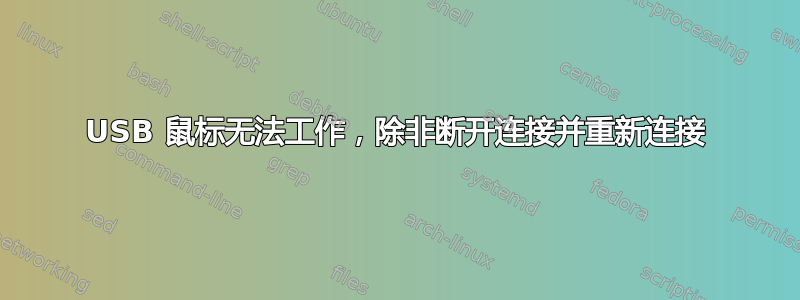
自从升级到 Windows 10 以来,当机器从睡眠状态恢复时,我的 USB 鼠标(Microsoft Intellimouse Optical v1.1)就无法工作,除非我断开连接并重新连接它。
具体来说,如果我进行冷启动,它会正常工作,直到机器进入睡眠状态(在这种情况下,它需要拔出/重新连接例程才能使其恢复运行),并且如果我重新启动机器,它也需要拔出/重新连接。奇怪的是,当我尝试移动光标时不起作用,鼠标按钮似乎在做某事,因为我可以在桌面上调出 alt-click 菜单。
- 我检查了设备管理器,发现“允许此设备唤醒计算机“ 是已启用。
- 高级电源选项”USB 选择性暂停设置“设置为已禁用。
这是运行结果(的相关部分)powercfg -energy...
Analysis Results
Errors
Power Policy:Disk idle is disabled (Plugged In)
The disk is not configured to turn off after a period of disk inactivity.
Power Policy:USB Selective Suspend is disabled (Plugged In)
The current power policy has globally disabled USB selective suspend.
System Availability Requests:System Required Request
The device or driver has made a request to prevent the system from automatically entering sleep.
Requesting Driver Instance HDAUDIO\FUNC_01&VEN_10EC&DEV_0889&SUBSYS_104383C0&REV_1000\4&24eaae2f&0&0001
Requesting Driver Device Realtek High Definition Audio
USB Suspend:USB Device not Entering Selective Suspend
This device did not enter the USB Selective Suspend state. Processor power management may be prevented when this USB device is not in the Selective Suspend state. Note that this issue will not prevent the system from sleeping.
Device Name USB Root Hub
Host Controller ID PCI\VEN_8086&DEV_3A35
Host Controller Location PCI bus 0, device 29, function 1
Device ID USB\VID_8086&PID_3A35
Port Path
USB Suspend:USB Device not Entering Selective Suspend
This device did not enter the USB Selective Suspend state. Processor power management may be prevented when this USB device is not in the Selective Suspend state. Note that this issue will not prevent the system from sleeping.
Device Name Xbox 360 Controller for Windows
Host Controller ID PCI\VEN_8086&DEV_3A35
Host Controller Location PCI bus 0, device 29, function 1
Device ID USB\VID_045E&PID_028E
Port Path 1
USB Suspend:USB Device not Entering Selective Suspend
This device did not enter the USB Selective Suspend state. Processor power management may be prevented when this USB device is not in the Selective Suspend state. Note that this issue will not prevent the system from sleeping.
Device Name Microsoft Hardware USB Mouse
Host Controller ID PCI\VEN_8086&DEV_3A35
Host Controller Location PCI bus 0, device 29, function 1
Device ID USB\VID_045E&PID_0039
Port Path 2
答案1
正确的 USB 端口暂停和恢复是 USB 主机控制器驱动程序的功能,而不是鼠标的功能。因此,您需要检查安装了哪个 EHCI 驱动程序,并可能尝试将其回滚。我见过软件升级脚本无法更新/替换 USB EHCI 驱动程序的情况,并且会出现问题。
但是,我担心 X58 (ICH10R) 芯片组在电源管理方面存在硬件问题。我有一块华硕 Rampage II GENE 主板,退出“睡眠”模式也存在严重问题。如果我强制系统进入睡眠状态,任何键盘/鼠标事件都无法将其唤醒。对我来说,唯一的方法是按住电源按钮超过 20 秒来关闭电源。即使在那之后,系统也无法启动,只有硬件重置才能神奇地将系统恢复(而不是重置!!!)到之前的 Windows 状态,就像从休眠状态唤醒一样。也可能不行。这是一种非常奇怪的行为,但我已经忍受了好几年了。
通常,这种硬件故障是在 OEM 层面通过所谓的“过滤驱动程序“。微软的官方政策是不会修改他们的软件来修复硬件错误,但经常会应大量客户在有限时间内的要求这样做。
所以我认为确实发生了这样的事情:Win10 升级不包含原始 OEM 过滤驱动程序,并且某些电源管理功能现在没有解决方法。ICH10 已有 7 年历史,并且“支持”它的协议可能已过期。


