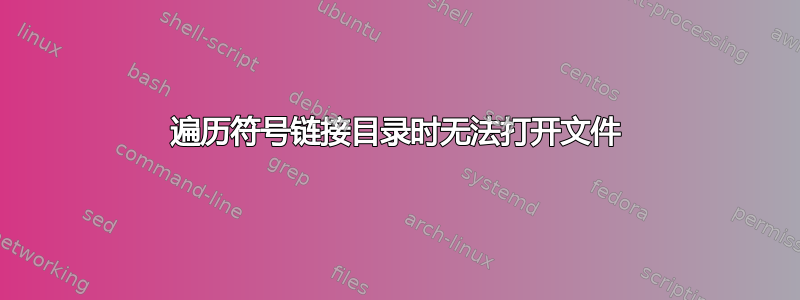
Nginx 无法启动,出现以下错误:
nginx: [emerg] ModSecurityConfig in /usr/local/server/nginx/conf/nginx.conf:133: Cannot open config file: /usr/local/server/nginx/conf/../base/base.conf
配置在块中指定如下http{}:
ModSecurityConfig ../base/base.conf;
此外,conf 目录是文件夹的符号链接/vagrant/conf/:
vagrant@node3:/usr/local/server/nginx$ ls -laht
total 68K
drwxr-xr-x 16 serv serv 4.0K Oct 7 02:12 .
lrwxrwxrwx 1 root root 14 Oct 7 02:12 conf -> /vagrant/conf/
drwxr-xr-x 3 root root 4.0K Oct 6 09:17 logs
drwxr-xr-x 2 serv serv 4.0K Oct 6 09:17 sbin
drwxr-xr-x 2 serv serv 4.0K Apr 12 09:24 base <<-- the base folder is here
这是另一个有趣的行为,我相信与 nginx 无法读取所需文件有关。
vagrant@node3:/usr/local/server/nginx/base$ head -n1 /usr/local/server/nginx/conf/../base/base.conf
head: cannot open ‘/usr/local/server/nginx/conf/../base/base.conf’ for reading: No such file or directory
vagrant@node3:/usr/local/server/nginx/base$ cd /usr/local/server/nginx/conf/../base/
vagrant@node3:/usr/local/server/nginx/base$ head -n1 base.conf
### BLAH
答案1
一定会喜欢符号链接。
当你使用它们时,它只是一个新目录结构的快捷方式,当然 /vagrant/base (/vagrant/conf/../base) 不存在。
cd /vagrant/conf
ln -s /usr/local/server/nginx/base base
将您的 base.conf 文件位置更改为“base/base.conf”减去引号。


