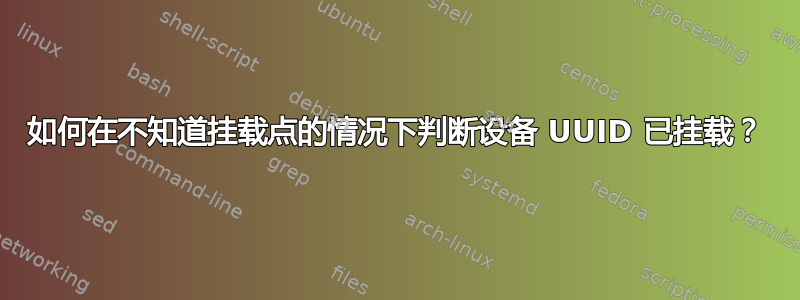
系统:Linux Mint 19.1 Cinnamon 64位,基于Ubuntu 18.04 LTS。
我想知道是否可以获得以下信息:
是这个UUID(块设备的)是否已安装? (不知道挂载点)
不过我已经玩了半天了,还是想不通。
我至少创造了一些下面的工作代码会卸载并关闭两个 USB 硬盘。
我的代码的当前临时版本如下所示:
dismount_and_poweroff_external_drives()
{
name_external_drive_500gb_ntfs='500GB NTFS USB 2.0 HDD'
name_external_drive_2_0tb_ext4='2.0TB Ext4 USB 3.0 HDD'
uuid_external_drive_500gb_ntfs='xxxxxxxxxxxxxxxx' # censored
uuid_external_drive_2_0tb_ext4='xxxxxxxx-xxxx-xxxx-xxxx-xxxxxxxxxxxx' # censored
path_external_drive_500gb_ntfs="/dev/disk/by-uuid/${uuid_external_drive_500gb_ntfs}"
path_external_drive_2_0tb_ext4="/dev/disk/by-uuid/${uuid_external_drive_2_0tb_ext4}"
tput bold; tput setaf 3; printf '%b' "\\n${name_external_drive_500gb_ntfs} un-mount\\n"; tput sgr0
# info test ‘-b FILE’: True if FILE exists and is a block special device.
if [ ! -b "${path_external_drive_500gb_ntfs}" ]
then
tput bold; tput setaf 4; printf '%b' "The device is not plugged in or powered on.\\n"; tput sgr0
else
if umount "${path_external_drive_500gb_ntfs}"
then
tput bold; tput setaf 2; printf '%b' "Un-mounting OK.\\n"; tput sgr0
if udisksctl power-off --block-device "${path_external_drive_500gb_ntfs}"
then
tput bold; tput setaf 2; printf '%b' "Powering-off OK.\\n"; tput sgr0
else
tput bold; tput setaf 1; printf '%b' "Powering-off Failed.\\n"; tput sgr0
fi
else
tput bold; tput setaf 1; printf '%b' "Un-mounting Failed.\\n"; tput sgr0
fi
fi
printf '\n'
tput bold; tput setaf 3; printf '%b' "\\n${name_external_drive_2_0tb_ext4} un-mount\\n"; tput sgr0
# info test ‘-b FILE’: True if FILE exists and is a block special device.
if [ ! -b "${path_external_drive_2_0tb_ext4}" ]
then
tput bold; tput setaf 4; printf '%b' "The device is not plugged in or powered on.\\n"; tput sgr0
else
if umount "${path_external_drive_2_0tb_ext4}"
then
tput bold; tput setaf 2; printf '%b' "Un-mounting OK.\\n"; tput sgr0
if udisksctl power-off --block-device "${path_external_drive_2_0tb_ext4}"
then
tput bold; tput setaf 2; printf '%b' "Powering-off OK.\\n"; tput sgr0
else
tput bold; tput setaf 1; printf '%b' "Powering-off Failed.\\n"; tput sgr0
fi
else
tput bold; tput setaf 1; printf '%b' "Un-mounting Failed.\\n"; tput sgr0
fi
fi
printf '\n'
}
我忘了强调接受的解决方案必须是POSIX-ly 写的。
答案1
原创解决方案
UUID=<device_uuid>
mount | egrep $(readlink -f /dev/disk/by-uuid/${UUID}) && echo mounted
弗拉斯蒂米尔的笔记
-e使用帮助代替-f,可能是个好主意readlink:-e, --canonicalize-existing canonicalize by following every symlink in every component of the given name recursively, all components must exist相比于:
-f, --canonicalize canonicalize by following every symlink in every component of the given name recursively; all but the last component must exist据我了解,有
-e保证整个路径存在,可能更好,需要额外的验证或引用。不幸的是,-e发现该选项不可用POSIX- 合规,所以运气不好。将所有信息留在这里以供将来参考。中没有双引号原解,我建议将它们与一个尾随空格作为一种安全措施以避免匹配例如
sda11或类似。人们还可以利用POSIX-定义
fgrep匹配固定字符串,或者甚至更好地仅匹配以该设备开头的行grep "^dev_name"。正如所指出的马克·普洛特尼克,
mount本身可能不是POSIX-定义,再次,引用会很方便,但无论如何我已经更改了代码以/proc/mounts直接读取。
合理的函数
这结果函数用于检查 UUID 是否已安装可以看起来类似于:
is_uuid_mounted()
{
readlink_output=$( readlink -f /dev/disk/by-uuid/"${1}" )
[ -n "${readlink_output}" ] &&
grep -F "${readlink_output} " /proc/mounts > /dev/null 2>&1
}
完整的工作脚本
#!/bin/sh
set -eu
translate_uuid_to_device_name()
{
# Linux-specific; needs *BSD revision
readlink -f -n /dev/disk/by-uuid/"${1}"
}
is_uuid_mounted()
{
device_name=$( translate_uuid_to_device_name "${1}" )
if [ -n "${device_name}" ]
then
# 1. basic regex should be working across platfotms
# tested on FreeBSD, OpenBSD, NetBSD with success
# I prefer the starting with (^) rather than filtering throung all text
# 2. /proc/mounts is not available on all *BSDs, needs revision
proc_mounts=$( grep "^${device_name} " /proc/mounts )
[ -n "${proc_mounts}" ]
fi
}
# Simplest Usage Example
if is_uuid_mounted "PUT_SOME_UUID_IN_HERE"
then
echo "This UUID is mounted."
else
echo "This UUID isn't mounted."
fi
请随意在评论中解决更多问题。
答案2
如果 findmnt 可用,您可以尝试:
test "$(findmnt -S UUID=$UUID)" || echo $UUID not mounted


