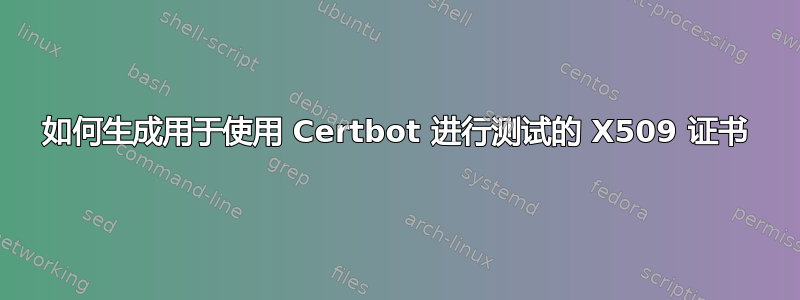
我不明白如何使用Certbot。 我试过:
sudo certbot certonly --email [email protected] --webroot -w . -d chris.ca
它告诉我:
IMPORTANT NOTES:
- The following errors were reported by the server:
Domain: chris.ca
Type: unauthorized
Detail: Invalid response from
http://chris.ca/.well-known/acme-challenge/Hp97XAo-GFK2jnv9WU9qJ12Hg5cI4ldxDkBbXLt-Vf4:
"<!DOCTYPE html PUBLIC "-//W3C//DTD XHTML 1.0 Transitional//EN"
"http://www.w3.org/TR/xhtml1/DTD/xhtml1-transitional.dtd">
<h"
To fix these errors, please make sure that your domain name was
entered correctly and the DNS A record(s) for that domain
contain(s) the right IP address.
为了测试,我想创建一个证书供自己使用。那么我该如何实现呢?如何创建浏览器可以接受的证书?
也许我不了解 SSL 协议是如何实现的。但是当我生成自己的证书并通过 nginx 使用 https 提供我的网页时,浏览器https在地址栏中删除了 。此外,我的程序收到的是普通的 http 请求,而不是 https。
那么我如何使用 certbot 生成浏览器可以接受的证书,或者如何以其他方式为 https 设置测试环境?
答案1
您选择了 webroot 方法来验证您是域的所有者。因此,将文件放置在.well-known/acme-challenge/需要提供特定内容(通常是文件名)的目录下。但是您的网站(因为它将所有请求重定向到bonte.ca)并未提供该内容,而是提供一些 HTML(您可以在错误中看到该 HTML 的开头)。


