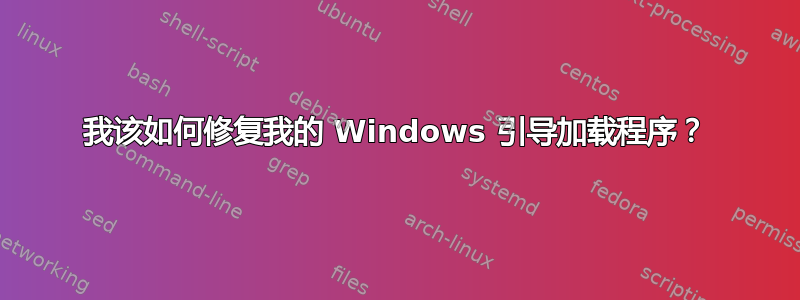
最近,我在电脑上安装了 Kali Linux,原本想运行 Win 10 的双启动,但结果并不理想。我使用了一款名为 EasyBcd 的软件,你们中的一些人可能对这款软件很熟悉。基本上,在 EasyBcd 的启动列表下,我删除了 Windows 的主启动加载程序,并选择了我为 Linux 创建的新启动加载程序。我重新启动后发现无法以那种方式启动 Linux。现在我已经以正确的方式安装了 Linux,但我无法再启动 Windows。似乎启动加载程序无法找到安装 Windows 的 C: 分区。我通过 cmd 在 Windows 启动加载程序中创建了一个新的存储,因此我的主加载程序“默认”现在指向 Partition=C: 这没有帮助。我没有 Windows 恢复 USB/CD,也不想丢失我的数据。
结论:* Kali Linux 运行良好。* Windows 无法启动,错误代码:0c0000225
你知道我昨晚确实在谷歌上搜索过这个。在谷歌上搜索了 5 个小时,没有结果。希望有人能在这里帮助我!
答案1
您必须重建 mbr。为此,您需要一张 Windows 安装盘。从该磁盘启动并转到命令提示符。在命令提示符中输入:
bootsect /nt60 drive_letter: /mbr
这修复了映射到“drive_letter:”的分区的引导记录以及放置分区的磁盘的 MBR。
C:\Windows\system32>bootsect
bootsect {/help|/nt60|/nt52} {SYS|ALL|<DriveLetter>:} [/force] [/mbr]
Boot sector restoration tool
Bootsect.exe updates the master boot code for hard disk partitions in order to
switch between BOOTMGR and NTLDR. You can use this tool to restore the boot
sector on your computer.
Run "bootsect /help" for detailed usage instructions.


