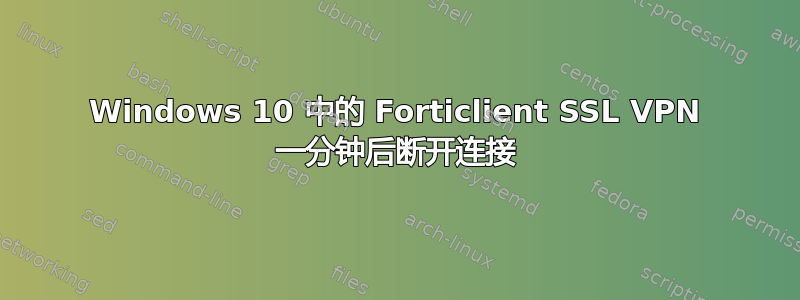
我安装了最新的 forticlient SSL VPN(5.4),当我拨打 VPN 时,它成功连接,但大约一分钟后 VPN 断开连接。
源“RasClient”下的“应用程序”中的事件查看器显示:
CoId={31DF16A3-7AC3-45CF-A5C5-07DF259A42EB}:用户 SYSTEM 拨打了名为 fortissl 的连接,该连接已终止。终止时返回的原因代码为 829。
有人有什么想法吗?我已经研究了两天,但没有任何进展...
谢谢!
答案1
我被这个问题困扰了大约 6 个月。今天我取得了很大进展 -
- 我意识到 VPN 连接通过有线以太网连接可靠地运行;问题只出在无线连接上。
- 我从管理员命令提示符执行了“ipconfig /flushdns”,无需重新启动,这似乎解决了无线连接时的问题。
我尝试了多个 Forticlient 版本、两台不同的笔记本电脑、各种无线网络等 - 过去 6 个月中问题一直存在(在此之前一直存在,这可能表明是 Windows 更新存在问题)。
答案2
检查您的网络设备是否存在配置错误(例如 DHCP),一些调制解调器/路由器需要启用 ALG 设置才能使虚拟专用网络(VPN)工作(例如 PPTP 直通..)
如果遇到其他类型的网络断开连接,您可能还需要检查网络/电话线是否存在故障。
正如 social.technet.microsoft.com 网站所解释的那样:
错误 829 (ERROR_LINK_FAILURE)
消息:调制解调器(或其他连接设备)由于链路故障而断开连接。
当调制解调器(拨号或宽带连接)或隧道(VPN 连接)因网络故障或调制解调器的物理链路故障而断开连接时,会出现此错误。以下是导致故障的可能原因。
A problem in the network between the modem and the RAS server might have caused the basic dial-up or, in the case of a broadband connection, PPPoE connection, or VPN tunnel to fail.
Check connectivity between the modem and the telephone/cable connection jack. If an external modem is being used, check the physical connectivity between the modem and the computer.
In the case of VPN connections set up over a wireless network, problems in the wireless network might have caused the connection to fail. Check the status of the wireless connection in Network Connections folder.
Some of the causes of problems in the wireless network are:
The wireless access point might have gone down due to loss of power or for other reasons.
The user's computer might be out of the operating range of the wireless network or the RF signal strength might be weak.
The RAS server might have failed or restarted and closed the connection. Check the event logs on the RAS server.
答案3
您是否已连接到 FortiClient 企业管理系统服务器?如果您单击 FortClient 中的合规性选项卡,是否会看到“此计算机已连接到 EMS:?”


