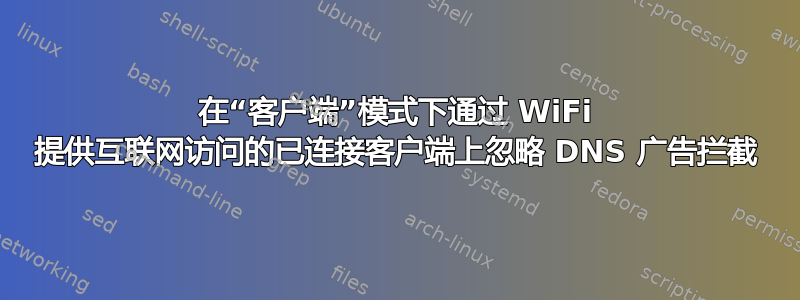
2019-04-19:我得出的结论是,这可能是dnsmasq日志显示的某些设置或错误配置错误被拒绝。在分析完源代码后,我将在将来的某个时候更新这个问题。
广告拦截是通过“dnsmasq”完成的,它读取一个hosts文件,当登录到 OpenWrt 设备时,拦截会按预期工作:
PING s0.2mdn.net (0.0.0.0): 56 data bytes
64 bytes from 127.0.0.1: seq=0 ttl=64 time=0.268 ms
...
然而,在连接到 OpenWrt 路由器(有线或无线)的计算机上,阻止不起作用。
danielsokolowski@DANDC-OFFICE:~$ ping s0.2mdn.net
Pinging s0-2mdn-net.l.google.com [172.217.1.166] with 32 bytes of data:
Reply from 172.217.1.166: bytes=32 time=22ms TTL=56
..
一些信息:
root@481:~# cat /etc/resolv.conf
search lan
nameserver 127.0.0.1
root@481:~# route
Kernel IP routing table
Destination Gateway Genmask Flags Metric Ref Use Iface
default 192.168.0.1 0.0.0.0 UG 0 0 0 wlan0
10.4.81.0 * 255.255.255.0 U 0 0 0 br-lan
192.168.0.0 * 255.255.255.0 U 0 0 0 wlan0
root@481:~# netstat -lp | grep dnsmasq
tcp 0 0 192.168.0.103:domain 0.0.0.0:* LISTEN 1890/dnsmasq
tcp 0 0 localhost:domain 0.0.0.0:* LISTEN 1890/dnsmasq
tcp 0 0 481.lan:domain 0.0.0.0:* LISTEN 1890/dnsmasq
...
tcp 0 0 localhost:domain :::* LISTEN 1890/dnsmasq
...
udp 0 0 192.168.0.103:domain 0.0.0.0:* 1890/dnsmasq
udp 0 0 localhost:domain 0.0.0.0:* 1890/dnsmasq
udp 0 0 481.lan:domain 0.0.0.0:* 1890/dnsmasq
udp 0 0 0.0.0.0:bootps 0.0.0.0:* 1890/dnsmasq
...
root@481:~#
danielsokolowski@DANDC-OFFICE:~$ ipconfig
Windows IP Configuration
...
Ethernet adapter Local Area Connection 2:
Connection-specific DNS Suffix . : lan
Link-local IPv6 Address . . . . . : fe80::d940:8d32:8ecf:38b5%13
IPv4 Address. . . . . . . . . . . : 10.4.81.10
Subnet Mask . . . . . . . . . . . : 255.255.255.0
Default Gateway . . . . . . . . . : 10.4.81.1
...
danielsokolowski@DANDC-OFFICE:~$ ping s0.2mdn.net
Pinging s0-2mdn-net.l.google.com [172.217.164.230] with 32 bytes of data:
Reply from 172.217.164.230: bytes=32 time=17ms TTL=56
Reply from 172.217.164.230: bytes=32 time=29ms TTL=56


