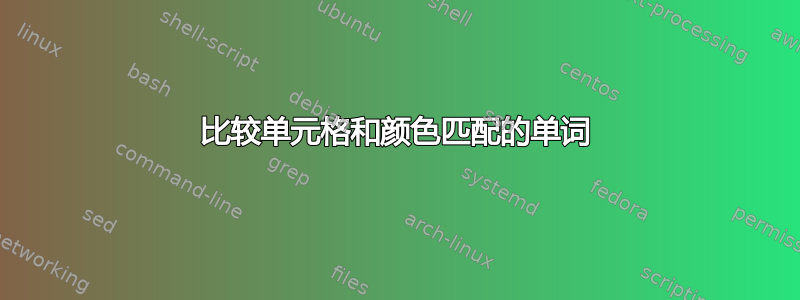
我在 A 列中有句子,在 B 列中有句子。我想匹配 A1 和 B1,并将匹配的单词涂成红色。例如:
A1: Lenovo T450 with 5 GB RAM, Intel i5 CPU, 500 GB HDD, 14" HD screen, weight 3.5 pounds
B1: 5 GB i5 CPU, 500 GB HDD, 14" HD 3.5
然后我想将与 B1 匹配的单词涂成红色。
答案1
9 月 2 日重制,无用代码被废弃
您可以尝试以下操作:
Sub sameStringRed()
Dim i As Integer, j As Integer, intStart As Integer
Dim rngA As Range, rngB As Range
Dim strDelimit As String: strDelimit = " "
For Each rngA In Selection.Rows
Set rngB = rngA.Offset(0, 1)
On Error GoTo Error
strA = Split(rngA.Text, strDelimit)
strB = Split(rngB.Text, strDelimit)
For j = LBound(strA) To UBound(strA)
For i = LBound(strB) To UBound(strB)
If strA(j) = strB(i) Then
intStart = InStr(1, UCase(rngA.Value), UCase(strB(i)))
While intStart > 0
If Mid(rngA, intStart + Len(strB(i)), 1) = strDelimit Or Mid(rngA, intStart + Len(strB(i)), 1) = "" Then
rngA.Characters(Start:=intStart, Length:=Len(strB(i))).Font.ColorIndex = 3
End If
intStart = InStr(intStart + 1, UCase(rngA.Value), UCase(strB(i)))
Wend
End If
Next i
Next j
Next
Exit Sub
Error:
MsgBox "Please do not select multiple columns"
End Sub


