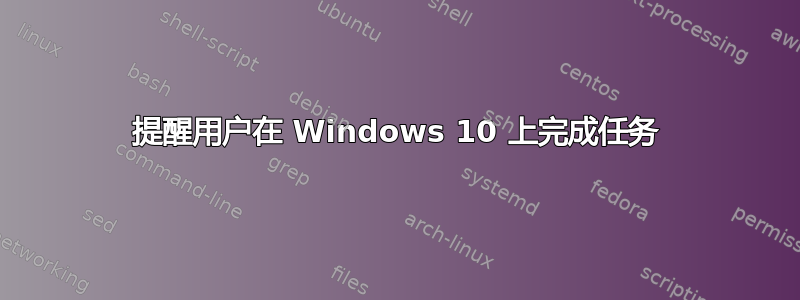
我使用的是 Windows 10 (x86),我想设置一个提醒,在关机时关闭无线鼠标。所以基本上只是在关机时弹出的自定义输出消息。最好的是,直到我单击“确定”后,计算机才会真正关闭,但这不是必需的。我知道这个问题已经在 Windows 7 中得到解决,但界面非常不同。我不是专家用户。
答案1
您可以使用 powershell 脚本在 Windows 10 中显示通知:
https://technet.microsoft.com/en-us/library/ff730952.aspx
[void]
[System.Reflection.Assembly]::LoadWithPartialName("System.Windows.Forms")
$objNotifyIcon = New-Object System.Windows.Forms.NotifyIcon
$objNotifyIcon.Icon = "C:\Scripts\Forms\Folder.ico"
$objNotifyIcon.BalloonTipIcon = "Info"
$objNotifyIcon.BalloonTipText = "Please turn off your wireless mouse"
$objNotifyIcon.BalloonTipTitle = "Battery life reminder"
$objNotifyIcon.Visible = $True
$objNotifyIcon.ShowBalloonTip(10000)
如何在关闭计算机时运行脚本已经在stackoverflow上得到解答了,所以我只在这里链接它:
https://stackoverflow.com/questions/12434863/executing-a-batch-script-on-windows-shutdown
我还没有机会测试它,所以我不知道通知是否会持续足够长的时间。
gpedit.msc 是 Windows 10 专业版或更高版本的一部分。不过,有一些非官方方法可以手动安装它。


