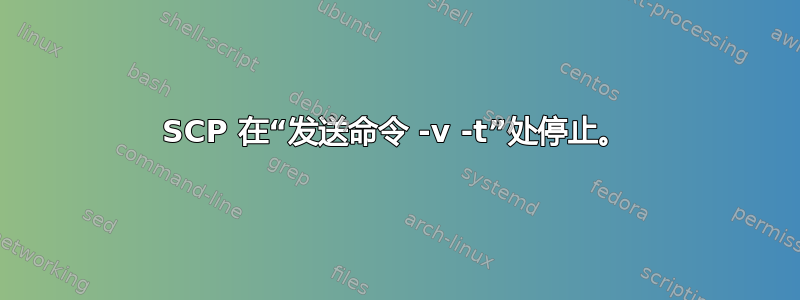
我正在尝试使用以下命令将文件从我的计算机发送到服务器:
scp -v file.txt username@server:~/file.txt
- 我在上面的命令中使用了我的用户名和真实的服务器地址。
输入密码后的日志如下:
debug1: Authentication succeeded (password).
Authenticated to `server` ([`server_ip`]:22).
debug1: channel 0: new [client-session]
debug1: Requesting [email protected]
debug1: Entering interactive session.
debug1: Sending environment.
debug1: Sending env LANG = en_CA.UTF-8
debug1: Sending command: scp -v -t ~/file.txt
答案1
存在~/.bashrc,这可能会干扰远程命令(例如scp)。
module load LANG/PYTHON/2.7.6
module load TOOLS/TMUX/2.1
如果您想要执行此类操作,则应仅在交互式 shell 上执行此操作(以免破坏脚本)。您可以在开头添加~/.bashrc:
[ -z "$PS1" ] && return
答案2
我在尝试 scp 时遇到了相同的症状,但原因是客户端上的 .ssh/config 中的这个选项:
RequestTTY force
注释掉这一点使得 scp 可以工作。


