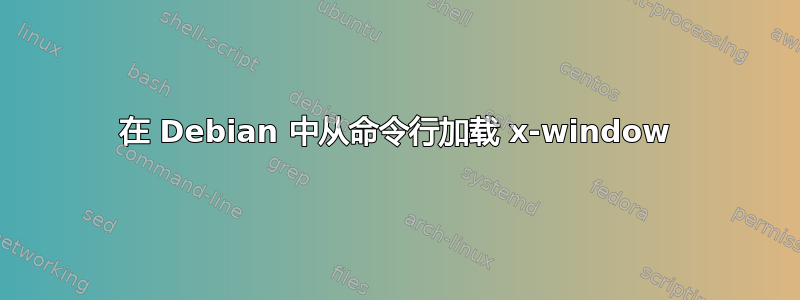
我安装了 Debian 8.5 Jessie。但我认为我安装的是核心版本,因为登录时必须从命令行进行操作。
我想要做的是加载 x-window 系统。我尝试在命令行中输入apt-get install x-server-xorg-core以了解 x-window 是否已安装,我读到的消息如下:
x-server-xorg-core已是最新版本 0 更新,0 个新文件安装,0 个要删除,0 个未更新
所以,我知道 x-window 已经安装好了。问题是如何加载它。
我该怎么做?
这里是source.list:
# deb cdrom: [Debian GNU/Linux 8.5.0 _Jessie_ - Official i386 CD Binary-1 201606$
deb cdrom: [Debian GNU/Linux 8.5.0 _Jessie_ - Official i386 CD Binary-1 201604$
deb http://security.debian.org/ jessie/updates main
deb-src http://security.debian.org/ jessie/updates main
# jessie-updates, previously known as 'volatile'
# A network mirror was not selected during install. The following entries
# for your mirror of choice.
谢谢。
答案1
对于裸机X,是的,您只需要xserver-xorg-core。您可以通过键入来启动它X(您可能必须DISPLAY在此之前设置变量)。
对于最基本的设置,您应该安装xinit软件包以及提供x-window-manager和的任何软件包x-session-manager(例如openbox,e17等)。之后,应该可以X通过命令从命令行启动startx。此设置可以通过例如mingetty和自定义进行增强.profile,以实现自动登录和X开机自动启动。
对于完整的图形环境,您只需安装图形显示管理器例如gdm3和环境本身(例如gnome)。
编辑:
我发现您的 中缺少 debian 存储库sources.list。由于您来自西班牙,您可以将以下行添加到源列表中:
deb http://ftp.es.debian.org/debian/ jessie main contrib non-free
并更新 dpkg 缓存:
$ sudo apt-get update
之后您应该能够安装这些软件包。


