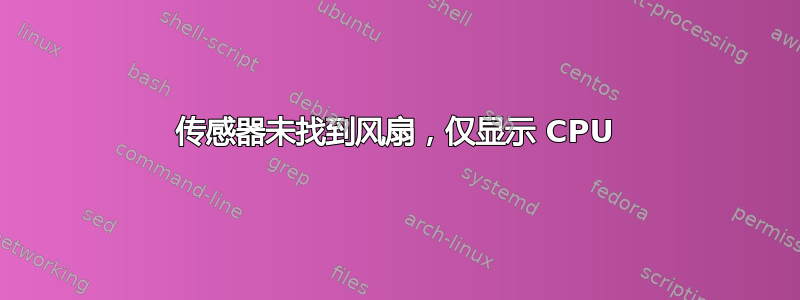
我有一台装有 ubuntu 14.04 的 lenovo yoga 2,但是当我运行传感器时,输出如下
$:~# sudo sensors
acpitz-virtual-0
Adapter: Virtual device
temp1: +61.0°C (crit = +100.0°C)
coretemp-isa-0000
Adapter: ISA adapter
Physical id 0: +59.0°C (high = +100.0°C, crit = +100.0°C)
Core 0: +59.0°C (high = +100.0°C, crit = +100.0°C)
Core 1: +58.0°C (high = +100.0°C, crit = +100.0°C)
当我运行时lspci -v这是输出
$ lspci -v
00:00.0 Host bridge: Intel Corporation Haswell-ULT DRAM Controller (rev 0b)
Subsystem: Lenovo Device 3978
Flags: bus master, fast devsel, latency 0
Capabilities: [e0] Vendor Specific Information: Len=0c <?>
Kernel driver in use: hsw_uncore
00:02.0 VGA compatible controller: Intel Corporation Haswell-ULT Integrated Graphics Controller (rev 0b) (prog-if 00 [VGA controller])
Subsystem: Lenovo Device 3978
Flags: bus master, fast devsel, latency 0, IRQ 43
Memory at b0000000 (64-bit, non-prefetchable) [size=4M]
Memory at a0000000 (64-bit, prefetchable) [size=256M]
I/O ports at 3000 [size=64]
Expansion ROM at <unassigned> [disabled]
Capabilities: [90] MSI: Enable+ Count=1/1 Maskable- 64bit-
Capabilities: [d0] Power Management version 2
Capabilities: [a4] PCI Advanced Features
Kernel driver in use: i915
00:03.0 Audio device: Intel Corporation Haswell-ULT HD Audio Controller (rev 0b)
Subsystem: Lenovo Device 3978
Flags: bus master, fast devsel, latency 0, IRQ 47
Memory at b0518000 (64-bit, non-prefetchable) [size=16K]
Capabilities: [50] Power Management version 2
Capabilities: [60] MSI: Enable+ Count=1/1 Maskable- 64bit-
Capabilities: [70] Express Root Complex Integrated Endpoint, MSI 00
Kernel driver in use: snd_hda_intel
00:04.0 Signal processing controller: Intel Corporation Device 0a03 (rev 0b)
Subsystem: Lenovo Device 3978
Flags: bus master, fast devsel, latency 0, IRQ 16
Memory at b0510000 (64-bit, non-prefetchable) [size=32K]
Capabilities: [90] MSI: Enable- Count=1/1 Maskable- 64bit-
Capabilities: [d0] Power Management version 3
Capabilities: [e0] Vendor Specific Information: Len=0c <?>
Kernel driver in use: proc_thermal
00:14.0 USB controller: Intel Corporation 8 Series USB xHCI HC (rev 04) (prog-if 30 [XHCI])
Subsystem: Lenovo Device 3978
Flags: bus master, medium devsel, latency 0, IRQ 41
Memory at b0500000 (64-bit, non-prefetchable) [size=64K]
Capabilities: [70] Power Management version 2
Capabilities: [80] MSI: Enable+ Count=1/8 Maskable- 64bit+
Kernel driver in use: xhci_hcd
00:16.0 Communication controller: Intel Corporation 8 Series HECI #0 (rev 04)
Subsystem: Lenovo Device 3978
Flags: bus master, fast devsel, latency 0, IRQ 44
Memory at b0520000 (64-bit, non-prefetchable) [size=32]
Capabilities: [50] Power Management version 3
Capabilities: [8c] MSI: Enable+ Count=1/1 Maskable- 64bit+
Kernel driver in use: mei_me
00:1b.0 Audio device: Intel Corporation 8 Series HD Audio Controller (rev 04)
Subsystem: Lenovo Device 3978
Flags: bus master, fast devsel, latency 0, IRQ 45
Memory at b051c000 (64-bit, non-prefetchable) [size=16K]
Capabilities: [50] Power Management version 3
Capabilities: [60] MSI: Enable+ Count=1/1 Maskable- 64bit+
Capabilities: [70] Express Root Complex Integrated Endpoint, MSI 00
Capabilities: [100] Virtual Channel
Kernel driver in use: snd_hda_intel
00:1c.0 PCI bridge: Intel Corporation 8 Series PCI Express Root Port 1 (rev e4) (prog-if 00 [Normal decode])
Flags: bus master, fast devsel, latency 0
Bus: primary=00, secondary=01, subordinate=01, sec-latency=0
Memory behind bridge: b0400000-b04fffff
Capabilities: [40] Express Root Port (Slot+), MSI 00
Capabilities: [80] MSI: Enable+ Count=1/1 Maskable- 64bit-
Capabilities: [90] Subsystem: Lenovo Device 3978
Capabilities: [a0] Power Management version 3
Capabilities: [100] #00
Capabilities: [200] L1 PM Substates
Kernel driver in use: pcieport
00:1d.0 USB controller: Intel Corporation 8 Series USB EHCI #1 (rev 04) (prog-if 20 [EHCI])
Subsystem: Lenovo Device 3978
Flags: bus master, medium devsel, latency 0, IRQ 23
Memory at b0524000 (32-bit, non-prefetchable) [size=1K]
Capabilities: [50] Power Management version 3
Capabilities: [58] Debug port: BAR=1 offset=00a0
Capabilities: [98] PCI Advanced Features
Kernel driver in use: ehci-pci
00:1f.0 ISA bridge: Intel Corporation 8 Series LPC Controller (rev 04)
Subsystem: Lenovo Device 3978
Flags: bus master, medium devsel, latency 0
Capabilities: [e0] Vendor Specific Information: Len=0c <?>
Kernel driver in use: lpc_ich
00:1f.2 SATA controller: Intel Corporation 8 Series SATA Controller 1 [AHCI mode] (rev 04) (prog-if 01 [AHCI 1.0])
Subsystem: Lenovo Device 3978
Flags: bus master, 66MHz, medium devsel, latency 0, IRQ 42
I/O ports at 3088 [size=8]
I/O ports at 3094 [size=4]
I/O ports at 3080 [size=8]
I/O ports at 3090 [size=4]
I/O ports at 3060 [size=32]
Memory at b0523000 (32-bit, non-prefetchable) [size=2K]
Capabilities: [80] MSI: Enable+ Count=1/1 Maskable- 64bit-
Capabilities: [70] Power Management version 3
Capabilities: [a8] SATA HBA v1.0
Kernel driver in use: ahci
00:1f.3 SMBus: Intel Corporation 8 Series SMBus Controller (rev 04)
Subsystem: Lenovo Device 3978
Flags: medium devsel, IRQ 11
Memory at b0521000 (64-bit, non-prefetchable) [size=256]
I/O ports at 3040 [size=32]
00:1f.6 Signal processing controller: Intel Corporation 8 Series Thermal (rev 04)
Subsystem: Lenovo Device 3978
Flags: bus master, fast devsel, latency 0, IRQ 11
Memory at b0522000 (64-bit, non-prefetchable) [size=4K]
Capabilities: [50] Power Management version 3
Capabilities: [80] MSI: Enable- Count=1/1 Maskable- 64bit-
01:00.0 Network controller: Intel Corporation Wireless 7260 (rev 6b)
Subsystem: Intel Corporation Wireless-N 7260
Flags: bus master, fast devsel, latency 0, IRQ 46
Memory at b0400000 (64-bit, non-prefetchable) [size=8K]
Capabilities: [c8] Power Management version 3
Capabilities: [d0] MSI: Enable+ Count=1/1 Maskable- 64bit+
Capabilities: [40] Express Endpoint, MSI 00
Capabilities: [100] Advanced Error Reporting
Capabilities: [140] Device Serial Number 28-b2-bd-ff-ff-74-a7-7a
Capabilities: [14c] Latency Tolerance Reporting
Capabilities: [154] Vendor Specific Information: ID=cafe Rev=1 Len=014 <?>
Kernel driver in use: iwlwifi
我sensors-detect再次奔跑并重新开始kmod
似乎无法弄清楚为什么我找不到风扇速度
编辑:
以下是sensors-detect
Now follows a summary of the probes I have just done.
Just press ENTER to continue:
Driver `coretemp':
* Chip `Intel digital thermal sensor' (confidence: 9)
To load everything that is needed, add this to /etc/modules:
#----cut here----
# Chip drivers
coretemp
#----cut here----
If you have some drivers built into your kernel, the list above will
contain too many modules. Skip the appropriate ones!
Do you want to add these lines automatically to /etc/modules? (yes/NO)yes
Successful!
Monitoring programs won't work until the needed modules are
loaded. You may want to run 'service kmod start'
to load them.
Unloading cpuid... OK


