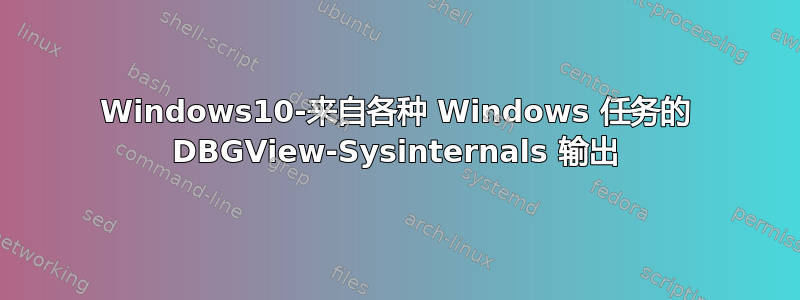
我有一台运行 Windows 10 的笔记本电脑(HP ProBook 4720s)。
在工作中,我们使用 sysinternals 的 DBGView 来捕获我们自己编写的程序的输出,以便发现难以发现的错误/缺陷和一般输出。这通常很有效,但几年来,我在 DBGView 中发现我的系统输出很奇怪,有很多错误和我自己无法单独进一步调试的东西。
一般来说,我可以添加一个类似“.cpp”的过滤器,然后我就可以摆脱其中的大部分,然后我就可以继续我的工作,但是错误就是错误,我有这些错误感觉不太舒服!
我已经找到了原因,也做了一些猜测,但我无法在另一台机器上重现错误,所以我只能停留在开始阶段。也许这里有人能帮我想出一些解决办法。
3 分钟会议的完整 DBGView-Output 可在此处获取:http://pastebin.com/G48N9atD
开始一个小样本:
SystemSettingsBroker.exe SystemSettingsBroker.exe 1320 3.420 K 15.980 K 系统设置代理 Microsoft Corporation Microsoft Corporation
[1320] shell\systemsettingsthreshold\handlers\internal\display\lib\display.cpp(2461)\SettingsHandlers_nt.dll!00007FFDD91361D8: (caller: 00007FFDD91310A2) Exception(730) tid(e30) 80070002 Das System kann die angegebene Datei nicht finden.
explorer.exe explorer.exe 8684 0.25 107.628 K 143.532 K Windows 资源管理器 Microsoft 公司
[8684] shell\explorer\taskband2\taskband2.cpp(4148)\Explorer.EXE!00007FF622E47C4A: (caller: 00007FFE12277DE3) ReturnHr(703) tid(1404) 80004005 Unbekannter Fehler
每次我打开 .txt 文件时都会发生这种情况,无论是使用 Notepad、PsPad 还是 Notepad++
smartscreen.exe smartscreen.exe 4236 8.372 K 14.820 K SmartScreen 微软公司
[4236] ds\security\smartscreen\common\core\src\script_host.cpp(51)\smartscreen.exe!00007FF6FDCC5697: (caller: 00007FF6FDCC5DD8) Exception(3) tid(22b4) 80070001 Unzulässige Funktion.
[4236] Msg:[Unable to get property 'substr' of undefined or null reference - TypeError: Unable to get property 'substr' of undefined or null reference
[4236] at ShellCallbacks.isFileSupported (Unknown script code:1:2413)
[4236] at ShellCallbacks.prototype.getSamplingRate (Unknown script code:1:2988)
[4236] at Anonymous function (Unknown script code:1:925)
[4236] at Array.prototype.reduce (native code)
[4236] at CallbacksBase.prototype.getSamplingRates (Unknown script code:1:900)
[4236] at CallbacksBase.prototype.filterEvents (Unknown script code:1:2036)
[4236] at filterEvents (Unknown script code:1:43)
[4236] at _dispatch (Unknown script code:13:21)]
我不知道?!
[3028] shell\ext\inputswitch\switch\ctfhandler.cpp(1979)\InputSwitch.dll!00007FFE07D9391D: (caller: 00007FFE07DBB551) LogHr(1) tid(1d68) 80004005 Unbekannter Fehler
explorer.exe explorer.exe 8684 0.25 107.628 K 143.532 K Windows 资源管理器 Microsoft 公司
[8684] shell\lib\bindctx.cpp(128)\explorerframe.dll!00007FFDF47CF210: (caller: 00007FFDF47F24FA) ReturnHr(143) tid(2790) 80070057 Falscher Parameter.
RuntimeBroker.exe RuntimeBroker.exe 3768 10.784 K 33.248 K 运行时代理 Microsoft Corporation
[3768] onecoreuap\shell\searchfolder\resultsetfactory.cpp(9689)\Windows.Storage.Search.dll!00007FFE0703B7AF: (caller: 00007FFE0EFA3A2B) ReturnHr(1) tid(b54) 80004005 Unbekannter Fehler
[3768] CallContext:[\CResultSetFactory::CreateResultSets]
explorer.exe explorer.exe 6084 0.03 25.240 K 62.432 K Windows 资源管理器 Microsoft Corporation
[6084] shell\explorer\traysearchhelper.h(65)\Explorer.exe!00007FF622E9AC70: (caller: 00007FF622E9AA86) ReturnHr(1) tid(1e6c) 8000FFFF Schwerwiegender Fehler
sihost.exe sihost.exe 9008 5.408 K 21.864 K Shell 基础结构主机 Microsoft 公司
[9008] onecoreuap\base\appmodel\execmodel\modern\lifetimemanager\plmdata.cpp(970)\modernexecserver.dll!00007FFDFF6F86C6: (caller: 00007FFDFF7414A0) ReturnHr(54) tid(184c) 8002802B Element nicht gefunden.
svchost.exe svchost.exe 840 0.01 8.964 K 13.764 K Windows 服务主机进程 Microsoft Corporation
[840] onecore\base\appmodel\resourcepolicy\gameconfigstore\server\gameconfigstoreserver.cpp(535)\resourcepolicyserver.dll!00007FFE0D5865EB: (caller: 00007FFE0D589C7B) LogHr(1773) tid(22c8) 80070002 Das System kann die angegebene Datei nicht finden.
ShellExperienceHost.exe ShellExperienceHost.exe 7440 已暂停 29.152 K 36.948 K Windows Shell Experience Host Microsoft Corporation
[7440] StartUI.SplitViewFrame
[840] onecore\base\appmodel\resourcepolicy\gameconfigstore\server\gameconfigstoreserver.cpp(535)\resourcepolicyserver.dll!00007FFE0D5865EB: (caller: 00007FFE0D589C7B) LogHr(1778) tid(a98) 80070002 Das System kann die angegebene Datei nicht finden.
[840] onecore\base\appmodel\resourcepolicy\gameconfigstore\server\gameconfigstoreserver.cpp(1999)\resourcepolicyserver.dll!00007FFE0D589C9D: (caller: 00007FFE0D5892AC) LogHr(1779) tid(a98) 80070002 Das System kann die angegebene Datei nicht finden.
[840] onecore\base\appmodel\resourcepolicy\gameconfigstore\server\gameconfigstoreserver.cpp(535)\resourcepolicyserver.dll!00007FFE0D5865EB: (caller: 00007FFE0D586C51) LogHr(1780) tid(a98) 80070002 Das System kann die angegebene Datei nicht finden.
[840] onecore\base\appmodel\resourcepolicy\gameconfigstore\server\gameconfigstoreserver.cpp(2150)\resourcepolicyserver.dll!00007FFE0D58A246: (caller: 00007FFE0D5892BD) LogHr(1781) tid(a98) 80070002 Das System kann die angegebene Datei nicht finden.
[840] onecore\base\appmodel\resourcepolicy\gameconfigstore\server\gameconfigstorerpcserver.cpp(325)\resourcepolicyserver.dll!00007FFE0D5840A6: (caller: 00007FFE12277DE3) LogHr(1782) tid(a98) 80070002 Das System kann die angegebene Datei nicht finden.
[6084] shell\lib\logontasks\logontasks.cpp(3736)\Explorer.exe!00007FF622ED6E2C: (caller: 00007FF622E53A6E) LogHr(2) tid(21e8) 8007054F Interner Fehler.
[6084] CallContext:[\RunBeforePostStartTasks]
[6084] onecoreuap\net\netprofiles\winrt\networkinformation\lib\handlemanager.cpp(146)\Windows.Networking.Connectivity.dll!00007FFDF64CA333: (caller: 00007FFDF64C9467) ReturnHr(1) tid(272c) 80070426 Der Dienst wurde nicht gestartet.
[6084] onecoreuap\net\netprofiles\winrt\networkinformation\lib\handlemanager.cpp(146)\Windows.Networking.Connectivity.dll!00007FFDF64CA333: (caller: 00007FFDF64C9467) ReturnHr(2) tid(272c) 80070426 Der Dienst wurde nicht gestartet.
[6084] shell\explorer\trayimmersiveshellproxy.cpp(59)\Explorer.exe!00007FF622EF95F6: (caller: 00007FF622E68127) ReturnHr(20) tid(1e6c) 80040155 Schnittstelle nicht registriert
[6084] shell\explorer\tray.cpp(7020)\Explorer.exe!00007FF622EDD335: (caller: 00007FF622E8FE07) LogHr(3) tid(1e6c) 80040155 Schnittstelle nicht registriert
[6084] shell\explorer\traysearchhelper.h(80)\Explorer.exe!00007FF622E9AB66: (caller: 00007FF622E9C603) ReturnHr(21) tid(1e6c) 80070490 Element nicht gefunden.
[6084] shell\explorer\searchbutton.cpp(236)\Explorer.exe!00007FF622E9C622: (caller: 00007FF622E664A1) ReturnHr(22) tid(1e6c) 80070490 Element nicht gefunden.
[7440] Suspending
svchost.exe svchost.exe 2380 6.360 K 13.192 K Windows 服务主机进程 Microsoft Corporation
[2380] onecore\base\appmodel\staterepository\winrt\client\lib\windows.internal.staterepository.tiledatalayer.appinfofactory.cpp(119)\windows.staterepository.dll!00007FFDFFD352C1: (caller: 00007FFE12277DE3) LogHr(98) tid(1718) 80070490 Element nicht gefunden.
答案1
这是通过 Microsoft 工具调试的输出输出调试字符串就像使用工具一样。
忽略警告或通过反馈中心提交。
答案2
DebugView 会列出所有进程的输出,而不仅仅是您的进程。您很幸运,到目前为止,这还没有给您带来任何问题。
为了帮助您,DebugView 会显示进程 ID (PID),但遗憾的是没有进程过滤器,但好消息是内置的 find 将在搜索中搜索进程 ID 字段。因此,一种选择是搜索用方括号括起来的进程 ID,因为这是它们的显示方式,这种格式将降低在其他字符串中拾取数字的可能性。然后,您可以使用 next 和 previous 在进程的各个行之间导航。
请注意,下一个和上一个的键盘快捷键有点奇怪,F3 会根据您当前的方向跳转到下一个或上一个。要切换方向,请使用 Shift + F3 一次,然后按 F3 继续朝该方向移动。
使用 find 的另一种方法是保存输出或使用日志功能自动保存,然后在文本编辑器中打开此文件并使用进程 ID 过滤行。
请注意,每次重新启动应用程序时,进程 ID 都会发生变化,因此您需要记住相应地更改查找/过滤字符串。


