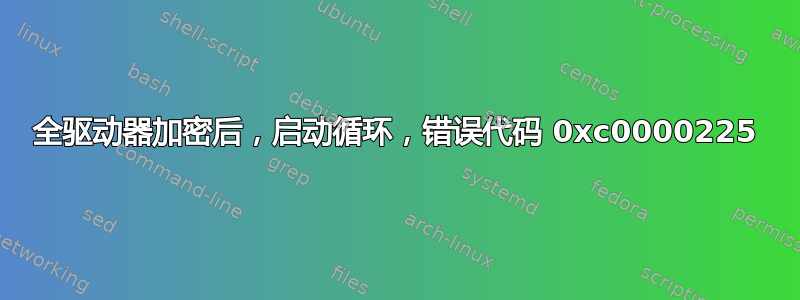
我使用以下方式加密了我的个人文件驱动器和系统文件驱动器磁盘加密器,在全部完成后,我将笔记本电脑设置为休眠状态。现在,我的设备陷入了启动循环,我唯一的选择是使用 CMD,因为驱动器被锁定,没有选项可以输入我的密码以进行文件恢复。目前有 2 个恢复驱动器分区,但我不确定它们的内容以及它们是否包含我需要的任何最新文件。
我运行的是 Windows 10,但我不知道我使用的是哪个版本,除了它是倒数第二个版本,假设在我的笔记本电脑休眠期间(7 天)发布了新版本。我也在运行最新版本的 DiskCryptor。
为了方便访问,我禁用了自动启动修复,使用:
bcdedit /set {default} recoveryenabled No
然后运行以下命令(带回车符):
bootrec /fixmbr ('successful')
bootrec /fixboot ('successful')
bootrec /rebuildbcd ('successful')
以只读模式检查加密驱动器的状态:
X:\windows\system32>chkdsk
... NTFS
Volume label is Boot.
Read-only chkdsk found bad on-disk uppercase table - using system table.
(Stage 1 and 2, successful)
Stage 3: Examining security descriptors . . .
Security descriptor verification completed.
7 data files processed.
Errors detected in the uppercase file.
... 'found problems'
Failed to transfer logged messages to the event log with event 50.
X:\windows\system32>chkdsk /f
The type of file system is NTFS.
Windows cannot run disk checking on this volume because it is write protected.
X:\windows\system32>chkdsk /c /f
The type of file system is NTFS.
Windows cannot run disk checking on this volume because it is write protected.
尝试查看系统卷的文件目录时:
dir c:
The volume does not contain a recognized file system.
Please make sure all required file system drivers are loaded and that the volume is corrupted
然而;
dir d:
Volume in drive D is SAMSUNG_REC2
dir e:
Volume in drive E is SAMSUNG_REC
我不知道该怎么办,而且开发人员运营的官方网站已经有一段时间没有上线了。我有什么选择?
我很乐意尽快提供您需要的任何系统信息。我真的不知道我在做什么,我希望上面的信息没有不清楚或不正确 - 如果有,请告诉我。
提前感谢您提供的任何帮助。我们不会不感激您的帮助!
编辑:这是控制台命令集的摘要(我不知道如何使用它们):
编辑2:这是启动恢复屏幕, 错误屏幕
编辑3:如果我没有理解错的话:启动/运行操作系统所需的文件的位置是否位于加密分区内,没有密钥就无法访问这些文件?由于我的系统的启动设置,无法输入密钥,并且由于 DiskCryptor 的“固件”也位于加密分区内,因此也无法访问其位置。对吗?
如果可以的话,是否可以使用外部或外部硬件在启动的系统中加载 SSHD,在那里我可以使用我的密钥解密文件?我渴望测试任何建议。因此,作为第一次也是唯一一次接触 Diskcryptor 和全驱动器加密,我对整个解密过程一无所知,所以如果上述任何一种都是有效的选择,我可能需要简要说明——拜托。


