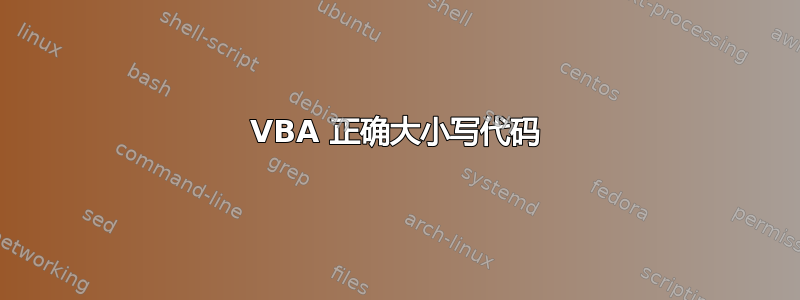
有人能解释为什么这段代码返回运行时错误'91'吗?
Dim rng As Range, cell As Range
Set rng = Selection
For Each cell In rng
Next cell
If Not cell.HasFormula Then
End If
cell.Value = WorksheetFunction.Proper(cell.Value)
答案1
For Each cell In rng
Next cell
这将遍历选定范围的每个元素,但不执行任何操作。循环结束时,即代码遍历完每个元素后,存储在对象中的值将cell被清除。
If Not cell.HasFormula Then
End If
现在,cell是一个空变量,即它的值是Nothing。Nothing没有任何属性,具体来说,它没有HasFormula属性
我认为你想要的代码是:
For Each cell In rng
If Not cell.HasFormula Then
cell.Value = WorksheetFunction.Proper(cell.Value)
End If
Next cell
我应该补充一点,我还没有检查这段代码是否真的会运行。这只是你编写的命令的“正确”执行顺序。
答案2
一开始我以为我可以通过测试代码来改进已经获得支持的答案。我需要添加更多代码才能使其可运行,下面是结果。在代码注释中对适用的地方进行了解释。
Option Explicit ' always use Option Explicit
' Option Explicit can be set by default for all new Modules
' Tools > Options > Require Variable Declaration > OK
Sub sbWorksheetFunctionProper() ' A declaration of a Subroutine is required
Dim rngMyRange As Range ' declare each variable on a separate line to avoid ambiguity
Dim rngCell As Range ' use a meaningful Naming Convention as in "rngCell" rather than "cell"
Set rngMyRange = Selection ' Selection here refers to the ActiveWorksheet, this can be in another workbook
For Each rngCell In rngMyRange ' this is a For Each... Next loop
' For Each makes the loop pick Each Item in a Collection
' the Item in this case is a Cell
' the Collection in this case is a Range
' a Range in Excel is a Collection of Cells
If rngCell.HasFormula Then ' better to use a positive condition rather than a contrived negative
' do nothing if the Cell has a Formula in it
' do nothing if the Cell has a Formula in it
Else ' Else donotes the start of code executed on the negative of the If condition
' in this case this is what this Subroutine does
' in this case this is what this Subroutine does
rngCell.Value = WorksheetFunction.Proper(rngCell.Value)
' this statement calls an Excel Worksheet Function
' in this case the function is Proper() - written as =PROPER() in a Worksheet
' the text "microsoft visual basic for applications"
' would be converted to "Microsoft Visual Basic For Applications" with all words Capitalised
End If ' End If denotes the end of code executed as a result of the If condition
Next rngCell ' Next denotes where the For Each condition is re-evaluated to move to the next Item
End Sub ' End Sub denotes the end of code for this Subroutine


