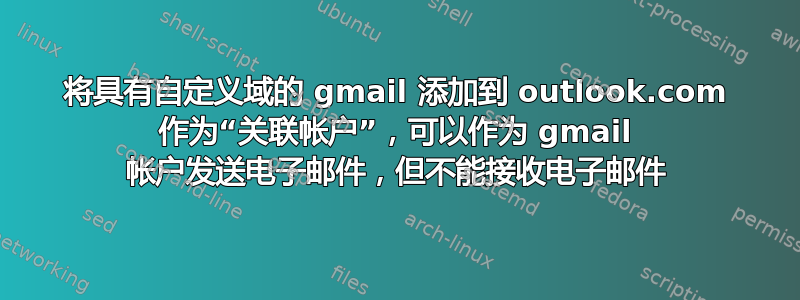
正如标题所说,我现在可以使用我添加的 gmail 电子邮件发送电子邮件,但是 outlook.com 帐户不会接收发送到 gmail 帐户的电子邮件,即使它在连接开始时导入了 gmail 电子邮件,创建与 gmail 帐户相同的文件夹结构并添加收件箱中已有的电子邮件。
答案1
您必须在 Outlook 帐户设置中配置您的 POP/IMAP 设置(根据您的要求),并在 GMail 设置中启用相同的设置。
以下是有关如何配置 Outlook 帐户的链接:
https://mediatemple.net/community/products/dv/204404274/how-can-i-set-up-email-in-outlook
这是有关如何在 GMail 中更改 POP/IMAP 设置(如您在 Outlook 中选择的)的另一个链接:
http://coderoman.com/2013/01/pop-imap-and-smtp-settings-for-gmail/
转到 GMail>设置>POP/IMAP>启用 POP/IMAP。


