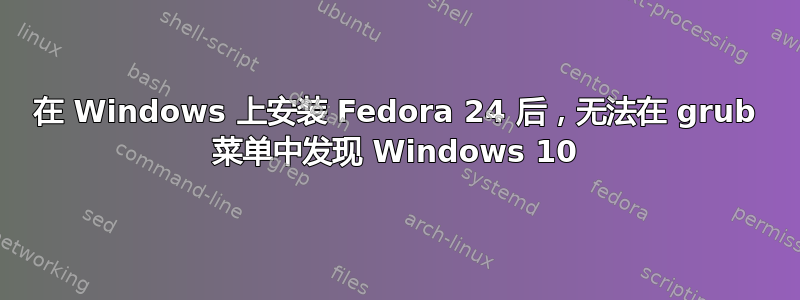
我已在 UEFI 模式下安装了 Windows 10,然后通过缩小最后一个分区安装了 Fedora 24。但是 grub 启动菜单中没有 Windows 10 条目。我尝试在 40_custom 文件中添加启动条目,将根目录设置为 (hd0,2) 和 (hd0,3),但两者都不起作用。我需要帮助,我的分区详细信息如下
请帮助我,需要恢复窗口,我尝试使用(hd0,1)然后(hd0,2)但它对我来说不起作用
名称 MAJ:MIN RM 大小 RO 类型 挂载点
sr0 11:0 1 1024M 0 rom
sda 8:0 0 931.5G 0 磁盘
═─sda4 8:4 0 146.5G 0 部分
═─sda2 8:2 0 100M 0 部分
═─sda9 8:9 0 500M 0 部分 /boot
═─sda7 8:7 0 588.3G 0 部分
═─sda10 8:10 0 23.9G 0 部分
│ ═─fedora_anonymous-swap 253:1 0 2.5G 0 lvm [SWAP]
│ └─fedora_anonymous-root 253:0 0 21.5G 0 lvm /
═─sda5 8:5 0 71.7G 0 部分
═─sda3 8:3 0 16M 0 部分
═─sda1 8:1 0 450M 0 部分
═─sda8 8:8 0 1M 0 部分
└─sda6 8:6 0 100.2G 0 部分
sda1 - Windows 恢复分区 sda2 - EFI 分区 sda4 - Windows 分区
那么如何为 Windows 10 创建真正有效的 grub 菜单项……提前致谢
答案1
如果您无法将 Windows 添加到 grub 启动项,您可以恢复 Windows 10 引导加载程序,然后在其中添加 Fedora 的条目。
要恢复 Windows 10 引导程序,您需要一个可启动的 Windows 安装 USB/磁盘。启动它并选择“修复您的 PC”。然后打开命令提示符并使用此处提到的命令:https://superuser.com/a/1158628/677184
这将使 Windows 引导加载程序成为默认启动程序,并且您将能够启动到 Windows。
要在其中创建 Fedora 的条目,请使用小实用程序“EasyBCD”并执行以下步骤:https://superuser.com/a/1159368/677184


