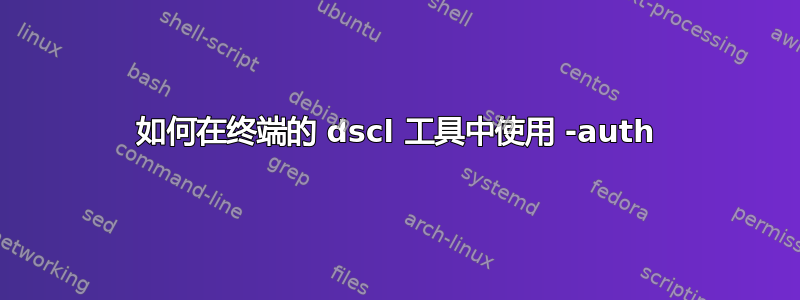
我正在尝试找出如何验证用户身份。如果这有区别的话,我正在使用 bash-3.2#。输入时:
dscl
表明
Entering interactive mode...
>
然后输入以下内容:
-auth testuser
它是这样的:
Password:
但无论我输入什么,用户的名字是什么,或者我输入的密码是什么,它仍然会说:
Authentication for node No Node failed. (-14090, eDSAuthFailed)
<dscl_cmd> DS Error: -14090 (eDSAuthFailed)
>
我如何验证该用户?
答案1
对于本地:
/usr/bin/dscl . auth username password
对于目录,将“。”替换为目录的路径(以 dscl 的说法)。
/usr/bin/dscl '/Active Directory/domain.corp.com' auth username password


