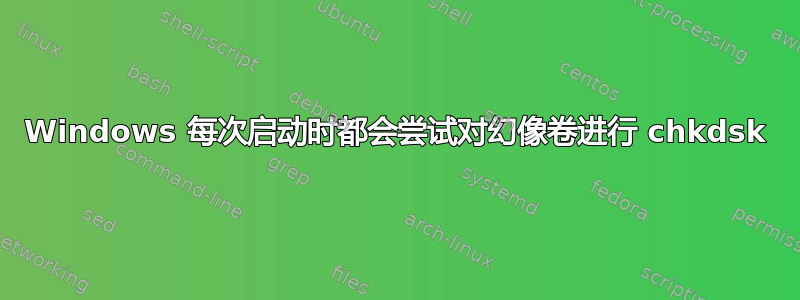
这篇文章的问题如下:
- 此 Windows 8.1 安装在每次启动时都会执行一项操作
chkdsk,并在启动时指定以下消息:Scanning and Repairing \\?\Volume{4293f4d0-c749-11e6-88 - 此 Windows 安装似乎为无法识别的硬件注册了一个卷。Powershell 的 GWMI 查询时,此卷缺少许多属性。如何阻止 Windows 创建此卷和/或删除此假定的幻像卷?
的值HKEY_LOCAL_MACHINE\SYSTEM\CurrentControlSet\Control\Session Manager\BootExecute没有改变(autocheck autochk *)。
我已从注册表中删除了以下条目。CPC\Volume\重新启动后,位于 的条目将恢复,其属性Generation=1由 改为Generation=3。
HKEY_USERS\S-1-5-21-266297146-606339484-1538558864-1001\Software\Microsoft\Windows\CurrentVersion\Explorer\MountPoints2\:http://pastebin.com/4et43xa5
HKEY_USERS\S-1-5-21-266297146-606339484-1538558864-1001\Software\Microsoft\Windows\CurrentVersion\Explorer\MountPoints2\CPC\Volume\{4293f4d0-c749-11e6-88bf-9fb7251967bc}:http://pastebin.com/1BNdvxLd
CPC恢复:http://pastebin.com/FMpiEAKK
mountvol 输出(a5222769-348a-48b3-9117-3dc81a6892b3是WINRETOOLS)
\\?\Volume{07c21702-56c0-4a5a-b75c-1faf4a4c06d7}\
C:\
\\?\Volume{a5222769-348a-48b3-9117-3dc81a6892b3}\
*** NO MOUNT POINTS ***
\\?\Volume{4293f4d0-c749-11e6-88bf-9fb7251967bc}\
*** NO MOUNT POINTS ***
\\?\Volume{7ad4f34f-c7f5-11e6-8043-806e6f6e6963}\
D:\
The EFI System Partition is mounted at T:\
diskpart 列表卷
Volume ### Ltr Label Fs Type Size Status Info
---------- --- ----------- ----- ---------- ------- --------- --------
Volume 0 D DVD-ROM 0 B No Media
Volume 1 C OS NTFS Partition 68 GB Healthy Boot
Volume 2 T ESP FAT32 Partition 500 MB Healthy System
Volume 3 U WINRETOOLS NTFS Partition 500 MB Healthy Hidden
Volume 4 V RAW Partition 9 GB Healthy Hidden
GWMI -namespace root\cimv2 -class win32_volume这是关于此 VolumeName的粘贴。如您所见,此 Volume 基本上没有任何信息:
完整输出在这里:http://pastebin.com/QbYH0H4q
高清分区:
Partition ### Type Size Offset
------------- ---------------- ------- -------
Partition 1 System 500 MB 1024 KB
Partition 2 Reserved 128 MB 541 MB
Partition 3 Recovery 500 MB 669 MB
Partition 4 Primary 68 GB 1169 MB
Partition 5 Recovery 9 GB 69 GB
系统:
Windows 8.1 从 8 更新
BCD 是极简主义的。没有什么特别的:http://pastebin.com/4CjtcyRe
答案1
幻影分区是损坏的 9gb PBR 映像戴尔恢复分区。使用计算机管理删除此分区。存储管理解决了此问题。


