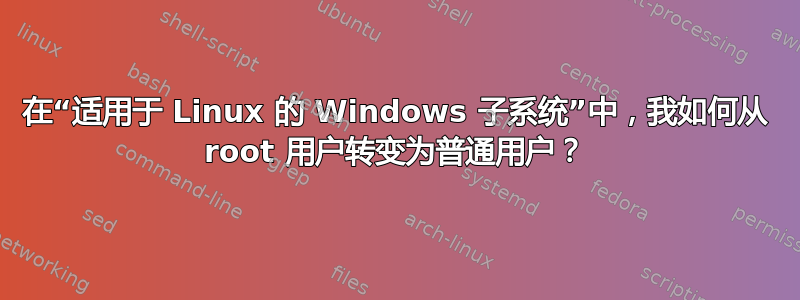
在 Linux 中,如何从 root 用户转变为普通用户?
当我在 Windows 10 上启动 bash 时,我现在看到:
“root@STANSTOY:/home/wojowhisky#”
我如何让它启动到:
“wojowhiskey@STANSTOY:~$”?
答案1
要在 Linux 中切换到用户:
su - wojowhiskey
要让你的用户成为 sudoer:
sudo visudo
然后添加或编辑以下行:
wojowhiskey ALL=(ALL) ALL
答案2
几天前,为了更改用户密码,我必须将默认用户设置为 root。要设置默认用户,请执行以下操作:
<distro> config --default-user <user>
就我而言
设置根默认:
ubuntu1804 config --default-user root
设置阿南德默认:
ubuntu1804 config --default-user anand
答案3
从 Windows 命令提示符:(不要输入bash.exe)
lxrun /setdefaultuser wojowhiskey
运行非常强大,看看吧:
C:\> lxrun /?
Performs administrative operations on the LX subsystem
Usage:
/install - Installs the subsystem
Optional arguments:
/y - Do not prompt user to accept
/uninstall - Uninstalls the subsystem
Optional arguments:
/full - Perform a full uninstall
/y - Do not prompt user to accept
/setdefaultuser - Configures the subsystem user that bash will be launched as. If the user does not exist it will be created.
Optional arguments:
username - Supply the username
/y - If username is supplied, do not prompt to create a password
/update - Updates the subsystem's package index


