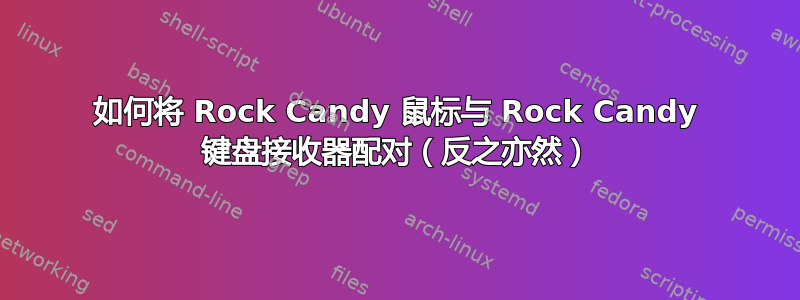
答案1
Pairing the Mouse:
The mouse USB receiver is already paired with the mouse at the factory. However, if you have a replacement USB receiver, you will need to pair it with your mouse. To pair the mouse using the USB receiver, please follow these steps:
1) Ensure that the USB receiver is unplugged.
2) Press and hold the left, right, and middle button (the scroll wheel) at the same time for five seconds.
3) While holding the left, right, and middle buttons; immediately reconnect the USB receiver to your computer.
4) Continue to hold all three buttons for another five seconds, then release.
5) Your Rock Candy Wireless Mouse is now paired with the USB receiver.
Pairing the Keyboard
The keyboard USB receiver is already paired with the keyboard at the factory. However, if
you have a replacement USB receiver, you will need to pair it with your keyboard. To pair the
keyboard using the USB receiver, please follow these steps:
1) Ensure that the USB receiver is unplugged.
2) Press and hold the “Esc” key, then press the “=” key. The LED for Low Battery will
temporarily light up solid to indicate pairing mode.
3) Plug the USB receiver into a USB port on your computer.
答案2
要将它们配对,您必须拔下鼠标 USB 接收器,然后拔下键盘接收器,然后依次按住鼠标左键、右键、中键,并继续按住所有三个按钮直到鼠标顶部的 LED 灯亮起,当 LED 灯亮起时插入键盘 USB 接收器,鼠标将与其配对,这样它们都在同一个加密狗上 :)


