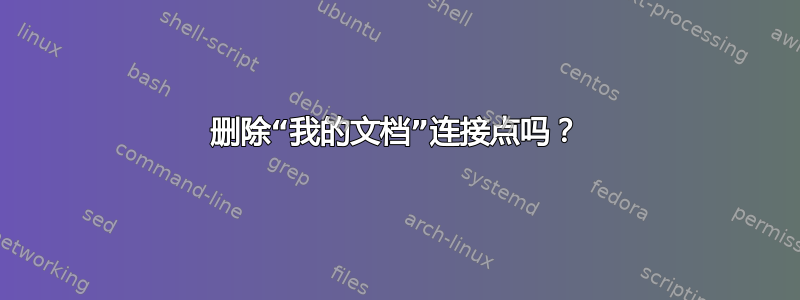
我家里有几台不同厂商的笔记本电脑。都装有 Windows 7。
在其中几个上,我的主目录中有 NTFS 连接点。
例如:
C:\Users\xxx\Anwendungsdaten(Anwendungsdaten 是德语的 AppData)
或者
C:\Users\xxx\Eigene Dateien(Eigene Dateien 是德语的“我的文档”)
这些连接点似乎是向后兼容链接,因此我认为 Windows XP 应用程序仍然可以运行。
但是,在其他 Windows 7 计算机上,这些连接点并不存在。相反,Windows 会自动将文件夹“Documents”重命名为“Eigene Dokumente”;只有在 TotalCommander 等工具中,我才能看到它们的真实名称。
我有一个备份解决方案和工具,但这些连接点存在问题。删除这些连接点安全吗?为什么只有少数 Windows 安装中才有它们?我很想摆脱它们……
答案1
对于今天来说,情况也是如此Windows-11。
唯一要做的事情是确保它确实是Junction您要删除的,并且当删除连接点时,您必须使用完整路径将其删除。
以下是一行代码递归地消除全部路口!因此,请在使用前检查它将捕获哪些路口。
# Check:
(Get-ChildItem . -Force -Recurse | Where-Object { $_.LinkType -eq "Junction" -and $_.Attributes -match "ReparsePoint" }) | Select $_.FullName
# Remove:
(Get-ChildItem . -Force -Recurse | Where-Object { $_.LinkType -eq "Junction" -and $_.Attributes -match "ReparsePoint" }) | Select $_.FullName | Remove-Item -Force -Recurse
# NOTE: ^ You need $_ there


