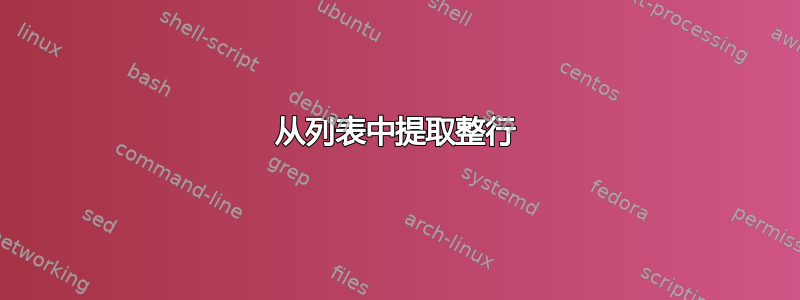
我更熟悉 SQL,但我收到了一个包含姓名、电子邮件、邮政编码、电话号码等的 Excel 文件。我需要过滤/提取某些个人的所有行信息。我有完整的列表(作为示例)
1 John Doe [email protected] 28032
2 Ken Smith [email protected] 28012
3 Abraham Johnson [email protected] 28001
4 Don Williams [email protected] 28022
5 Brenda Jones [email protected] 28031
6 Kenneth Brown [email protected] 28045
7 Jennifer Davis [email protected] 28005
8 Brittany Miller [email protected] 28021
9 Martin Wilson [email protected] 28032
10 Roger Moore [email protected] 28004
我需要提取的人员名单如下:
Ken Smith
Martin Wilson
Brenda Jones
预期结果如下:
2 Ken Smith [email protected] 28012
5 Brenda Jones [email protected] 28031
9 Martin Wilson [email protected] 28032
正如我所说,我有一些 SQL 背景,我可以用简单SELECT * FROM employees WHERE name='John Doe'或类似的方法完成,但我对 Excel 完全不了解。我不知道我是否可以使用公式、VBA 宏或比我想象的更简单来做到这一点。
附言:如果提出的解决方案适用于 MS Excel 或 LibreOffice Calc,我不介意。



