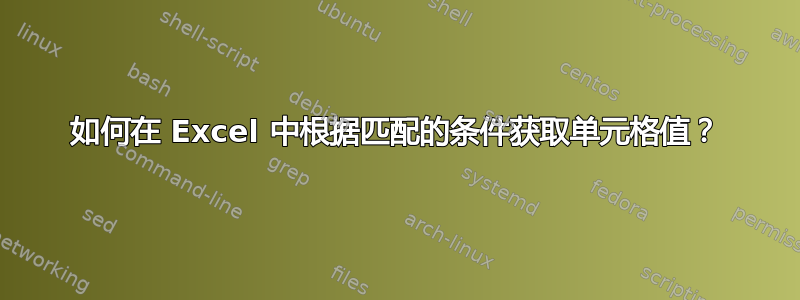
我的 excel 文件中有 AC 列,如图所示。我的问题是创建一个像 EG 列中所示的表格。如何在 excel 中做到这一点?

答案1
下面的宏生成附图所示形状的输出。
'assumptions
'(1) the input data is in columns A,B,C
'(2) the output data is rendered in columns E,F,G
Sub ListByTeacher()
Dim noOfRows As Integer
Dim i As Integer
Dim j As Integer
Dim c_lv_array(1) As String ' c - course, lv - load value
Dim c As New Collection 'output table with values
Dim k As New Collection 'keys
Dim tmpVar As Variant
'[INPUT]
'identify no of rows with data
i = 1
Do While Len(Cells(i, 1).Value) > 0
i = i + 1
Loop
noOfRows = i - 1
'Loop through input data rows and build the collection of teachers
For i = 2 To noOfRows
c_lv_array(0) = Trim(CStr(Cells(i, 1).Value))
c_lv_array(1) = Trim(CStr(Cells(i, 2).Value))
On Error Resume Next
tmpVar = c.Item(Trim(CStr(Cells(i, 3).Value))) 'if teacher in collection
If IsArray(tmpVar) = True Then 'exists
If InStr(1, tmpVar(0), c_lv_array(0), vbBinaryCompare) = 0 Then
'c_lv_array(0) = c_lv_array(0) & ", " & tmpVar(0) 'use this line or below one
c_lv_array(0) = tmpVar(0) & ", " & c_lv_array(0) 'reversed order to the above line
c_lv_array(1) = CStr(CInt(c_lv_array(1)) + CInt(tmpVar(1)))
End If
c.Remove Trim(CStr(Cells(i, 3).Value))
c.Add Item:=c_lv_array, Key:=Trim(CStr(Cells(i, 3).Value))
End If
tmpVar = Empty
c.Add Item:=c_lv_array, Key:=Trim(CStr(Cells(i, 3).Value))
k.Add Item:=Trim(CStr(Cells(i, 3).Value)), Key:=Trim(CStr(Cells(i, 3).Value))
Next i
'[OUTPUT]
'Render the result in s/s
Cells(1, 5) = "Teacher"
Cells(1, 6) = "Courses"
Cells(1, 7) = "Load"
j = 2
For i = 1 To c.Count
tmpVar = c.Item(k.Item(i))
Cells(j, 5) = k.Item(i)
Cells(j, 6) = tmpVar(0)
Cells(j, 7) = tmpVar(1)
j = j + 1
Next i
End Sub
答案2
您确实应该为此制作一个数据透视表。
这样,您将能够将其添加到 AC 列的列表中,同时不断更新 EG 中的其他视点。
但它确实需要两件事:
- 为了能够不断更新数据透视表中的值,应该将 A 至 C 列变成一个表格(
CTRL + L)。 - 数据透视表有其自己的工作表。


