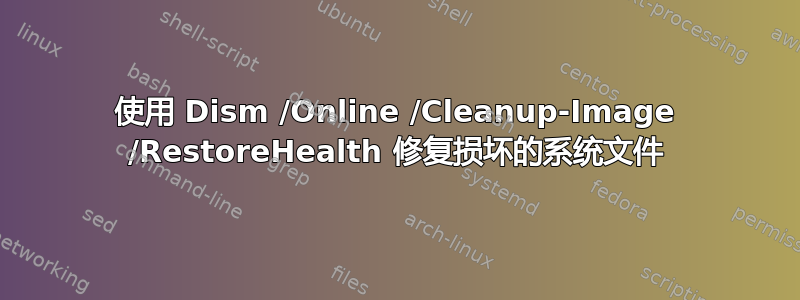
我需要帮助使用 Dism /Online /Cleanup-Image /RestoreHealth 来修复损坏的系统文件。我尝试了 sfc/scannow,它说找到了损坏的系统文件,但无法修复它们。然后我继续查找这个问题,它告诉我使用 Dism 命令。这是我得到的错误:
Error: 0x800f081f
The source files could not be found.
Use the "Source" option to specify the location of the files that are required to restore the feature. For more Information on specifying a source location, see http://go.microsoft.com/fwlink/?LinkId=243077
请记住,我正在修复我的实际系统,而不是 ISO。
请帮我!
答案1
查看日志,显示 1 个文件已损坏:
(p) CSI Payload Corrupt x86_microsoft-windows-w..ywmdmshellextension_31bf3856ad364e35_10.0.14393.0_none_5f441c558cd56176\audiodev.dll
10.0.14393.0是 Windows 10 的周年更新,因此获得干净的 ISO,双击 ISO 挂载 ISO 并运行
Dism /Online /Cleanup-Image /RestoreHealth /source:wim:D:\sources\install.wim:1 /limitaccess
(其中 D: 是您安装的 Win10 1607 ISO)
audiodev.dll现在 DISM 可以从 install.wim 中获取所需内容。


