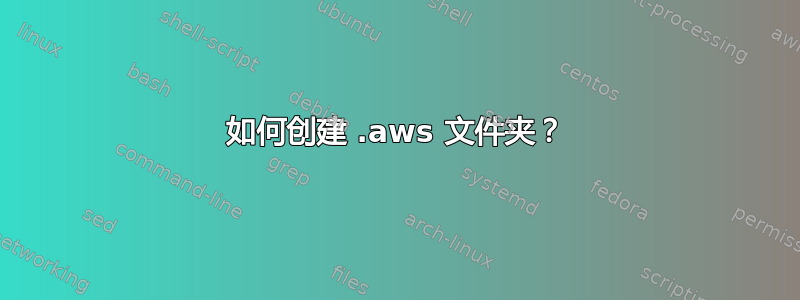
此 AWS 自述文件中特别提到要创建一个 .aws 文件夹,并且存在其他此类文件夹(.ext),但 Windows 说“您必须输入一个文件名”才能尝试创建这样的文件夹,并且不允许您这样做。
我可能读错了,所以请纠正我。\ 令人困惑,我习惯在注释代码中看到它,但在实际的文件夹中却没有看到它。
You need to set up your AWS security credentials before the sample code is able
to connect to AWS. You can do this by creating a file named "credentials" at ~/.aws/
(C:\Users\USER_NAME\\.aws\ for Windows users) and saving the following lines in the file:
[default]
aws_access_key_id = <your access key id>
aws_secret_access_key = <your secret key>
答案1
文件前面的普通 DOT 表示隐藏文件或文件夹(在 Linux 和 OSX 中)。
如果你想创建一个以点开头的文件夹名称,如“.aws”,那么在命名文件夹时也在末尾使用一个点“.aws。“。windows 将自动删除末尾的点,并将文件夹名称保留为“.aws”


