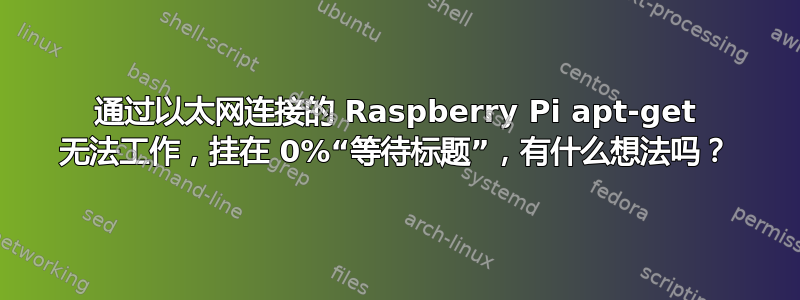
所以我有一个通过以太网连接到主机 PC 的 Raspberry Pi。主机 PC 连接到互联网,Pi 也是如此:
$ ping www.google.de -c 5
PING www.google.de (216.58.214.35) 56(84) bytes of data.
64 bytes from fra15s09-in-f35.1e100.net (216.58.214.35): icmp_seq=1
ttl=53 time=42.6 ms
64 bytes from fra15s09-in-f35.1e100.net (216.58.214.35): icmp_seq=2 ttl=53 time=51.6 ms
64 bytes from fra15s09-in-f35.1e100.net (216.58.214.35): icmp_seq=3 ttl=53 time=224 ms
64 bytes from fra15s09-in-f35.1e100.net (216.58.214.35): icmp_seq=4 ttl=53 time=29.3 ms
64 bytes from fra15s09-in-f35.1e100.net (216.58.214.35): icmp_seq=5 ttl=53 time=38.1 ms
--- www.google.de ping statistics ---
5 packets transmitted, 5 received, 0% packet loss, time 4006ms
rtt min/avg/max/mdev = 29.360/77.286/224.621/74.017 ms
但当我这样做时,apt-get update我得到了这个:
$ sudo apt-get update
Hit http://archive.raspbian.org jessie InRelease
Get:1 http://archive.raspberrypi.org jessie InRelease [22.9 kB]
Hit http://archive.raspbian.org jessie/main Sources
Hit http://archive.raspbian.org jessie/contrib Sources
Hit http://archive.raspbian.org jessie/non-free Sources
Hit http://archive.raspbian.org jessie/rpi Sources
Hit http://mirrordirector.raspbian.org jessie InRelease
Hit http://mirrordirector.raspbian.org jessie/main armhf Packages
Hit http://mirrordirector.raspbian.org jessie/contrib armhf Packages
Hit http://mirrordirector.raspbian.org jessie/non-free armhf Packages
Hit http://mirrordirector.raspbian.org jessie/rpi armhf Packages
Ign http://mirrordirector.raspbian.org jessie/contrib Translation-en
Ign http://mirrordirector.raspbian.org jessie/main Translation-en
Ign http://mirrordirector.raspbian.org jessie/non-free Translation-en
Ign http://mirrordirector.raspbian.org jessie/rpi Translation-en
Get:2 http://archive.raspberrypi.org jessie InRelease [22.9 kB]
Get:3 http://archive.raspberrypi.org jessie InRelease [22.9 kB]
100% [3 InRelease 0 B/22.9 kB 0%]
到这里它就停止了apt-get install:
0% [Waiting for headers]
有趣的是,如果我以vncserver/viewer这种方式使用并启动控制台,它就可以工作。
有任何想法吗?


