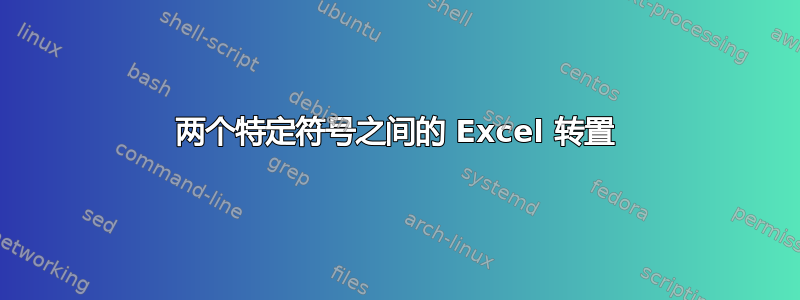
我正在尝试整理从图书馆使用的非常过时的程序导出的目录记录,以便将其导入新目录。记录如下所示:
~#[K11
title[Yada Yada
date[19xx
Entry body text
Entry body text
Volume:1
Location: Outer Mongolia
]
我希望它们在一行中转置成如下的样子:
~#[K11 title[Yada Yada date[19xx Entry body text Entry body text Volume:1 Location: Outer Mongolia ]
这些记录可能包含也可能不包含所有字段,但它们都以“#[”开头,并以“]”结尾。由于这些符号只出现在这些地方,所以我试图编写一个宏,它会沿着 A 列查找这些符号,并在它们之间转置所有内容。但我不够好,任何帮助都将不胜感激!
编辑:我从@Excellll在另一篇文章中很好地回答的代码开始,这是我目前的情况:
Dim n As Long
n = 30000
For i = 1 To n Step 5
Range("A1:A5").Offset(i - 1, 0).Select
Selection.Copy
Range("B10").Offset((i - 1) / 5 + 1, 0).Select
Selection.PasteSpecial Paste:=xlPasteAll, Operation:=xlNone, SkipBlanks:= _
False, Transpose:=True
Next I
但是,每个条目长度不是 5 行,所以我无法使用Step 5,而且我的数据不连续,所以我无法使用COUNTA。
对于两个特定字符之间可变大小的步骤有什么建议吗?
答案1
下面的宏将输入数据转换为您指定的格式。希望您的数据集的其余记录具有类似的结构,否则当然还有修改的空间。
我不太确定~输入中出现的符号,但在您的进一步描述中却不确定。这可以通过修改变量来解决startString。
Option Explicit
Sub transpose()
Dim i As Long
Dim noOfRows As Long
Dim bc As String 'blank cell replacement
Dim startString As String
Dim endString As String
Dim record As String
Dim j As Long 'where to print record - row number
Const c As Long = 3 'where to print record - column number
Dim sheetname As String
Dim currentCellValue As String
Dim previousCellValue As String 'it is used to ignore multiple consecutive empty cells
startString = "~#["
endString = "]"
bc = " "
j = 1
sheetname = ActiveSheet.Name
'number of rows used in s/s including blanks in between
For i = Worksheets(sheetname).Rows.Count To 1 Step -1
If Cells(i, 1).Value <> "" Then
Exit For
End If
Next i
noOfRows = i
'loop through all rows
For i = 1 To noOfRows
currentCellValue = Cells(i, 1).Value
'check if startsWith
If InStr(Trim(currentCellValue), startString) = 1 Then
record = currentCellValue
'check if endsWith
ElseIf Len(Trim(currentCellValue)) > 0 And Len(Trim(currentCellValue)) = InStrRev(Trim(currentCellValue), endString) Then
record = record + currentCellValue
'prints output records to the worksheet
Cells(j, c).Value = record
j = j + 1
Debug.Print record
ElseIf Len(Trim(currentCellValue)) = 0 And Len(Trim(previousCellValue)) > 0 Then
record = record + bc
'non blank cells which are between start and end strings
ElseIf Len(Trim(currentCellValue)) > 0 Then
record = record + currentCellValue
End If
previousCellValue = currentCellValue
Next i
End Sub


