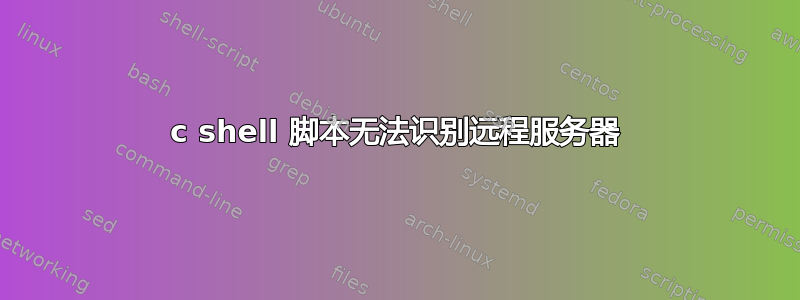
在 AIX 上我有一个脚本,它可以通过 ssh 连接到远程服务器
#!/bin/sh
Usage () {
echo "Usage: $0 <config_file>"
echo "Example: ./transfer_dmz_startD.sh /export/data/mbsesb/config/transfer_dmz.cfg"
exit
}
if [ $# -lt 1 ]
then
usage
fi
config_file=${1}
NAME=`basename $0 .sh`
LOG=${NAME}.log
Today=`date '+%Y%m%d'`
TARFILE=${NAME}.${Today}
ZIPFILE=${TARFILE}.gz
DMZ_USER=aaa
DMZ_HOST=bbbb
TIMESTAMP=`date +%H:%M:%S`
LOCL_WORKING_DIR=`grep "^local" $config_file | cut -d'=' -f2`
LOGDIR=`grep "^log" $config_file | cut -d'=' -f2`
DESTSERVNAME=`grep "^destserver" $config_file | cut -d'=' -f2`
DAILY_DEST_DIR=`grep "^daily" $config_file | cut -d'=' -f2`
WEEKLY_DEST_DIR=`grep "^weekly" $config_file | cut -d'=' -f2`
MONTH_DEST_DIR=`grep "^monthly" $config_file | cut -d'=' -f2`
LOCLSERVNAME=`grep "^loclserver" $config_file | cut -d'=' -f2`
LOCL_FILES_DIR=`grep "^mbsesb" $config_file | cut -d'=' -f2`
LOGF=${LOGDIR}.${LOG}
mkdir -p ${LOCL_FILES_DIR}/cool_${Today}
if [ $? != 0 ]
then
echo "Cannot create ${LOCL_FILES_DIR}/cool_${Today}" >>$LOGF
echo "Check each directory permission and rerun the program">>$LOGF
echo "$NAME terminated abnormaly">>$LOGF
mailx -r [email protected] -s "!!!Please read a $LOGF and make appropriate action"
exit 1
fi
ssh ${DMZ_USER}@{$DMZ_HOST}
if [ $? != 0 ]
then
echo "Cannot connect to $DMZ_USER server, please check connection and re-run the script again">>$LOGF
echo "$NAME terminated abnormaly">>$LOGF
echo "$NAME.sh cannot connect to ${DMZ_USER}@{$DMZ_HOST}" | mailx -r [email protected] -s "!!!Please read a $LOGF and make appropriate action"
exit 1
fi
datetime=`date +%p`
if [ ${datetime} -eq "AM" ]
than
ext=Daily
else
ext=EOD
fi
cd $DAILY_DEST_DIR
tar -cvf $TARFILE.$ext.tar *$Today*.*
if [ $? != 0 ]
then
echo "$NAME.sh cannot create tar file on $DMZ_USER server" >>$LOGF
echo "email is sending to developer" >>$LOGF
mailx -r [email protected] -s "!!!Cannot tar the files on hbrgmfidmzb1. Please check the files on daily directory"
fi
gzip $TARFILE.$ext.tar
if [ $? != 0 ]
then
echo "$NAME.sh cannot create zip file"
echo "email is sending to developer"
mailx -r [email protected] -s "!!!Cannot tar the files on hbrgmfidmzb1. Please check the files on daily directory"
fi
执行该命令后出现错误:
ssh:无法解析主机名 {Apsswd}:未提供或未找到主机名和服务名
您给出的标志没有意义,因为您不发送邮件。
SSH_KEY 已设置,我可以手动连接到该服务器,但脚本不起作用。
有什么建议吗?
答案1
这是不正确的ssh命令调用。正确的是
ssh user@host
检查man ssh手册。
PSssh不允许将密码作为参数传递。您需要使用某个 ssh 代理,它会要求您输入一次需要手动输入的密码,然后它会ssh自动提供密码,或者您可以使用另一个第三方助手 sshpass -p 'Password' ssh user@host(不确定它是否存在于 AIX 上)
摆脱密码的另一种方法是使用公钥认证,这样你就可以提供私钥(无需密码创建ssh)
ssh -i /path/to/private/key user@host
变量csh应指定为
set HOST = "RealRemoteHostName"
set USER = "SomeUser"
然后在脚本中使用它
ssh $USER@$HOST
附言
问题更新后发现它不是 C Shell(csh)但/bin/sh问题就在那里


