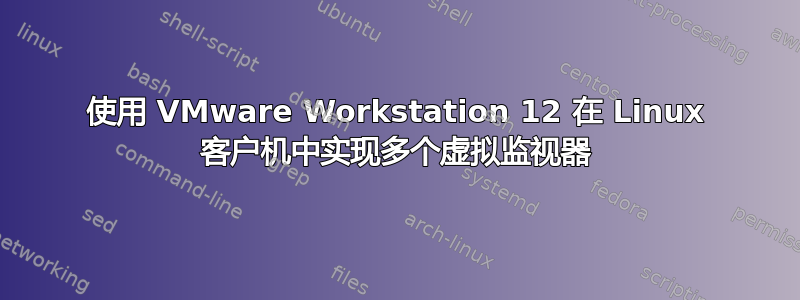
首先:这个问题不是关于在多个主机显示器上显示访客。
目标是在客户操作系统中使用多个显示器,独立于主机的显示布局。
事实上,运行 VMware Workstation 的我的电脑只有一个监视器。
背景是为了方便地测试某个 Linux 软件产品在多个奇特的多显示器设置下的表现,而无需创建物理设置。
使用 Windows 7 客户机我可以简单地执行以下操作:
此图显示了一个 Windows 7 Guest,其中 3 个虚拟监视器显示在一个 VMWare Workstation 窗口中。
但是,我无法使用 Linux 客户机(在我的情况下是 Ubunutu 16.10)复制此设置。
Linux 客户机配置与 Windows VM 完全匹配,我可以在 xrandr 输出中看到多个显示:
$ xrandr
Screen 0: minimum 1 x 1, current 1024 x 768, maximum 4096 x 4096
Virtual1 connected primary 1024x768+0+0 (normal left inverted right x axis y axis) 0mm x 0mm
800x600 60.00 + 60.32
2560x1600 59.99
1920x1440 60.00
1856x1392 60.00
1792x1344 60.00
1920x1200 59.88
1600x1200 60.00
1680x1050 59.95
1400x1050 59.98
1280x1024 60.02
1440x900 59.89
1280x960 60.00
1360x768 60.02
1280x800 59.81
1152x864 75.00
1280x768 59.87
1024x768 60.00*
640x480 59.94
Virtual2 disconnected (normal left inverted right x axis y axis)
Virtual3 disconnected (normal left inverted right x axis y axis)
Virtual4 disconnected (normal left inverted right x axis y axis)
Virtual5 disconnected (normal left inverted right x axis y axis)
Virtual6 disconnected (normal left inverted right x axis y axis)
Virtual7 disconnected (normal left inverted right x axis y axis)
Virtual8 disconnected (normal left inverted right x axis y axis)
并且 GUI 显示设置仅显示一个可用的显示。
我该如何连接这些断开的显示器?



