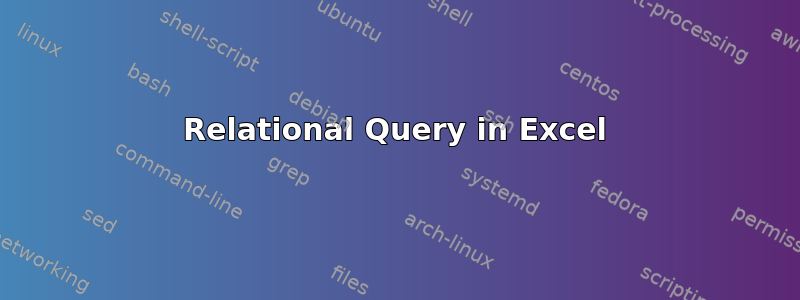
Assume the following data:
A B 1 ID Stat 2 1 1 3 1 2 4 2 6 5 3 4
I want to be able to select the minimum and maximum values from column B for all rows that match a value in column A. However, I cannot seem to get values for just those rows, but rather get the max/min value for all of the column.
I've tried variations of the following:
=MAX(IF(A:A = 1, B:B))
Of course, that returns 6, while I want to return 2.
答案1
As Máté said, if you use CTRL + SHIFT + ENTER rather than just ENTER it should work as it will make it an array formula.


