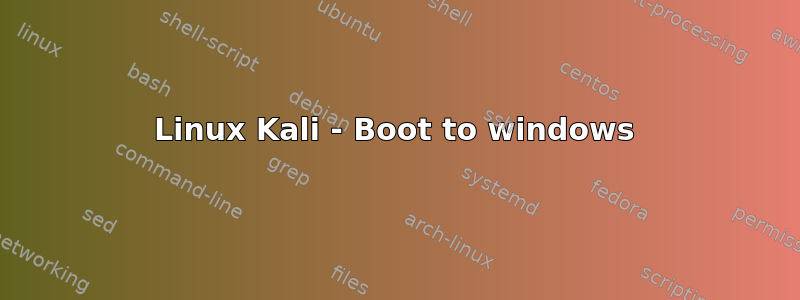
I've burned a linux kali disc and run it with "Live amd".
Upon restarting my PC, I assumed that I can simply boot my windows again, as I know it from another linux disc.
Apparently it is unable to boot, saying that no bootable device has been found.
I have googled and checked my partitions with gparted. As it says "used 127.90 GiB" I assume that all my data is still there, but it cannot boot for some reason.
Is there any way, preferably without recovery disc as I don't have internet access on my PC at the moment....., to boot back to windows ? Or do I need the recovery disc ?
Also, is there a proper way to simply boot from disc and get rid of kali upon shutdown/restart ?
答案1
Live CD-s are using RAM memory for system. After the restart, your system should boot fine, unless you modified/removed windows boot files on your partition while in linux. In this case, you would need recovery disk. Also, have you tried booting from your hard drive explicitly? Maybe the default boot order is changed.
答案2
Apparently it could not do a clean shutdown for some reason. Booting and doing a shutdown multiple times let me boot back into windows. Be sure to do a shutdown on top right from the GUI & not from terminal.


