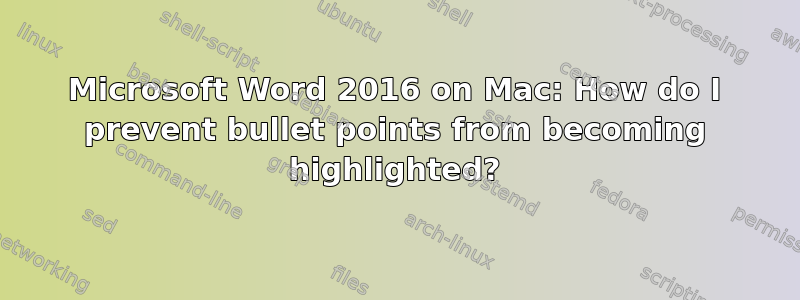
I am working on a very large bullet-pointed outline in which I frequently add highlighted text. If I highlight all the text on a bullet point, word automatically highlights the bullet point as well. I know how to manually remove the highlight from the bullet point each time this happens, but this is annoying and time consuming. Does anyone know how to prevent the bullet point from becoming highlighted? I am pretty sure the issue is that the each bullet point takes on some of the characteristics of its associated text. Perhaps the answer is to somehow turn off this feature? If it matters, I am completely fine with making it impossible to highlight the bullet points themselves anywhere in the document/in other programs--even manually. I really can't see why anyone would every want the bullet points themselves highlighted. It looks sloppy and distracts from the text that you are trying to draw attention to with a highlight.
EDIT #1: To clarify, I am very much familiar with the fact that Word by default makes its bullet points take on the styles of their associated text, including highlights. It has always somewhat irked me (given that, as discussed above, I find the resulting highlighting of bullet points distracting); however, I previously have been able to manually fix the issue. For example, I sometimes would highlight on part of the text (partially fixing the issue ex ante--but not allowing me to highlight all the text I wanted to at once). Other times, I would fix the issue ex post: I would highlight all the text, resulting in the bullet point becoming highlighted, but would then delete the bullet point--bringing my text into line with the previous unhighlighted bullet point--then click "enter" to create a new unhighlighted bullet point (because the text associated with the previous bullet point was not completely highlighted). Now, however, I am dealing with a very long document and repetitively manually fixing the issue would be far too inefficient. Thus, I am now looking for a solution that preferably somehow fixes/prevents the bullet point highlighting without me having to make individual changes each time I highlight all the text associated with a bullet point. This solution could be an ex ante solution--e.g., changing the default behavior of the bullet points so that they no longer take on the styling of their associated text. However, I would also be happy with a solution that somehow fixes the bullet-point highlighting ex post and en masse--e.g., through some advanced use of the find and replace feature. Any further ideas would be greatly appreciated!
EDIT #2: I also just had another idea (but would like to hear whether people think it is feasible): Perhaps I could create a Word macro that, upon activation, would either: (i) highlight only the associated text of a bullet point--leaving the bullet point unhighlighted--or (ii) automatically remove the highlighting of a bullet point while leaving the associated text highlighted.
答案1
I figured out how to do it with a Word macro (VBA). The below will highlight only the text (and not the bullet point) of the paragraph/associated text where the cursor is. You can keybind the macro to make this pretty fast. However, this is not the fastest fix because it doesn't allow you to highlight en masse, but it certainly is way faster than doing it manually.
Hope this can help someone who runs into the same problem that I had!
Sub Highlighter_Macro()
'
' Highlighter_Macro Macro
'
'
Selection.EndKey Unit:=wdLine
Selection.MoveUp Unit:=wdParagraph, Count:=1
Selection.MoveDown Unit:=wdParagraph, Count:=1, Extend:=wdExtend
Selection.MoveLeft Unit:=wdCharacter, Count:=3, Extend:=wdExtend
Options.DefaultHighlightColorIndex = wdTurquoise
Selection.Range.HighlightColorIndex = wdTurquoise
Selection.EndKey Unit:=wdLine
Selection.MoveLeft Unit:=wdCharacter, Count:=3, Extend:=wdExtend
Options.DefaultHighlightColorIndex = wdTurquoise
Selection.Range.HighlightColorIndex = wdTurquoise
Selection.EndKey Unit:=wdLine
End Sub
答案2
Set your View to Show Non-Printing Characters, and select the text but NOT the paragraph mark at the end before highlighting. The bullet carries the formatting assigned to the paragraph mark.
答案3
Annoying highlighted bulletpoints? This works:
Select paragraph ctr Q create new numbering of the paragraph


