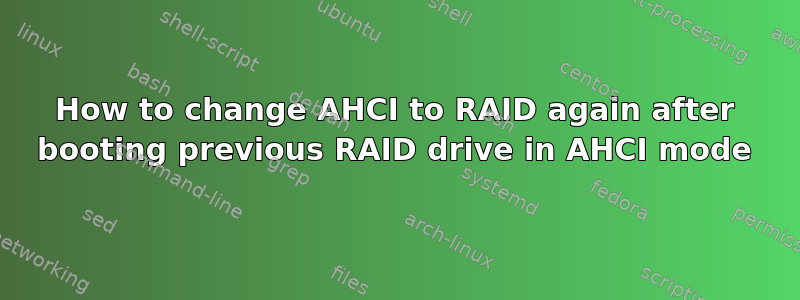
I recently cleared CMOS because of a motherboard problem, but I forgot to change the SATA setting to RAID 1 again prior to restarting the computer. I noticed this when I saw the Intel RST service not working. I tried to change it back to RAID 1 on BIOS, but when I do that, Windows won't boot and says that I have hard disk error and failed RAID.
How can I fix this without reinstalling Windows or losing all my data?
System specs:
- 64-bit Windows 10
- Asus motherboard Gryphon Z87
- RAID 1


