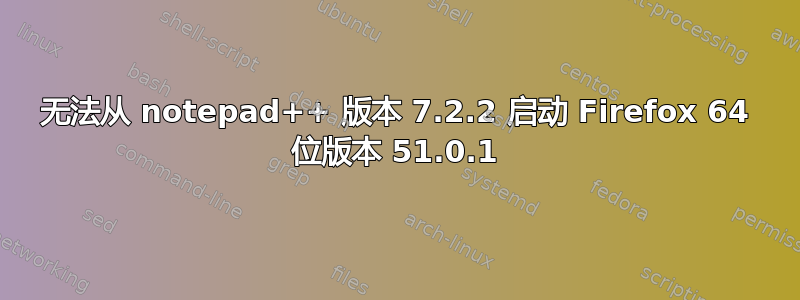
我以前能够将 notepad++ 中的 html 文件启动到 Firefox 浏览器中。我认为当我升级到 Firefox 64 位版本时,此启动功能在 NPP 中就失效了。
此版本的 Firefox 的路径为 C:\Program Files\Mozilla Firefox\firefox.exe”
NPP 用于启动 Firefox 的 Shortcuts.xml 文件如下所示:
<NotepadPlus>
<InternalCommands />
<Macros>
<Macro name="Trim Trailing and save" Ctrl="no" Alt="yes" Shift="yes" Key="83">
<Action type="2" message="0" wParam="42024" lParam="0" sParam="" />
<Action type="2" message="0" wParam="41006" lParam="0" sParam="" />
</Macro>
</Macros>
<UserDefinedCommands>
<Command name="Launch in Firefox" Ctrl="yes" Alt="yes" Shift="yes" Key="88">firefox "$(FULL_CURRENT_PATH)"</Command>
<Command name="Launch in IE" Ctrl="yes" Alt="yes" Shift="yes" Key="73">iexplore "$(FULL_CURRENT_PATH)"</Command>
<Command name="Launch in Chrome" Ctrl="yes" Alt="yes" Shift="yes" Key="82">chrome "$(FULL_CURRENT_PATH)"</Command>
<Command name="Launch in Safari" Ctrl="yes" Alt="yes" Shift="yes" Key="70">safari "$(FULL_CURRENT_PATH)"</Command>
<Command name="Get php help" Ctrl="no" Alt="yes" Shift="no" Key="112">http://www.php.net/$(CURRENT_WORD)</Command>
<Command name="Google Search" Ctrl="no" Alt="yes" Shift="no" Key="113">https://www.google.com/search?q=$(CURRENT_WORD)</Command>
<Command name="Wikipedia Search" Ctrl="no" Alt="yes" Shift="no" Key="114">https://en.wikipedia.org/wiki/Special:Search?search=$(CURRENT_WORD)</Command>
<Command name="Open file" Ctrl="no" Alt="yes" Shift="no" Key="116">$(NPP_DIRECTORY)\notepad++.exe $(CURRENT_WORD)</Command>
<Command name="Open in another instance" Ctrl="no" Alt="yes" Shift="no" Key="117">$(NPP_DIRECTORY)\notepad++.exe $(CURRENT_WORD) -nosession -multiInst</Command>
<Command name="Send via Outlook" Ctrl="yes" Alt="yes" Shift="yes" Key="79">outlook /a "$(FULL_CURRENT_PATH)"</Command>
</UserDefinedCommands>
<PluginCommands />
<ScintillaKeys />
感谢您帮助我解决这个问题。


