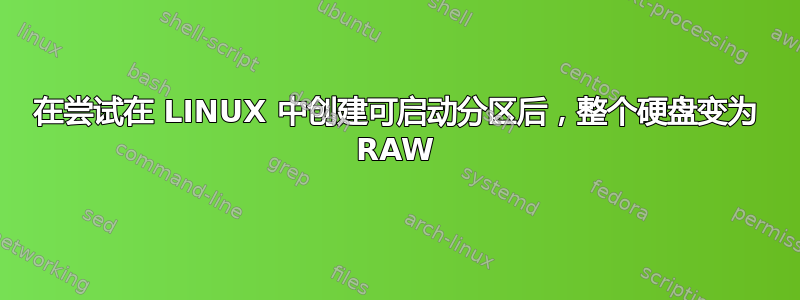
伙计们,我遇到了一个大问题,需要你们尽快帮助!
我有 Windows 10,内置硬盘驱动器为 100GB(其中 5GB 是空闲的)。此外,我还有一个 1TB 的外置硬盘驱动器(NTFS)。我也想安装 Ubuntu。所以:
1) I made a partition (36 GB) in the external 1TB HDD drive, and I formatted it in
exFAT (because it was NTFS).
2) I used YUMI to take the Ubuntu iso file that I have downloaded and make the small
partition (36 GB) bootable to Ubuntu.
3) In the middle of the process of making the small partition bootable, an error popped up,
that I do not have enough free space (probably meaning in the internal hard drive which had
only 5 GB free).
4) After that, the whole 1TB HDD drive became unrecognisable and I can only see it in disk
management, where it is listed as a whole drive (and not two partitions) and it is
marked as RAW.
请告诉我我没有格式化我的整个驱动器并请告诉我如何恢复驱动器。


