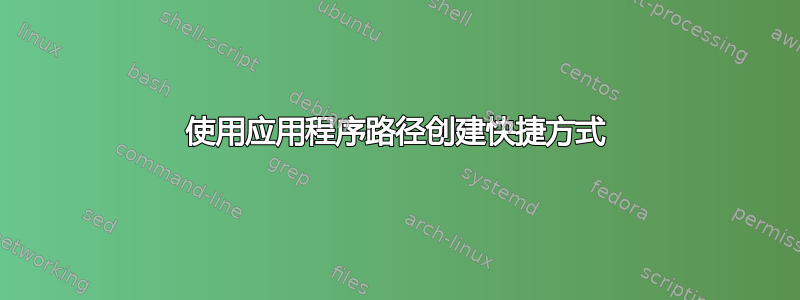
我如何创建快捷方式(也许使用 NirCmd)来Acrobat.exe使用路径HKLM\SOFTWARE\Microsoft\Windows\CurrentVersion\App Paths\Acrobat.exe和参数/A "page=10" "file.pdf"?
答案1
我如何创建 Acrobat.exe 的快捷方式(也许使用 NirCmd)?
使用以下批处理文件:
@echo off
setlocal enabledelayedexpansion
rem query the registry to get the full path to acrobat
for /f "usebackq tokens=3*" %%a in (`reg query HKEY_LOCAL_MACHINE\SOFTWARE\Microsoft\Windows\CurrentVersion\ /s /f \Acrobat.exe ^| findstr Default`) do (
set _acrobat=%%a %%b
rem create the shortcut
nircmd shortcut "!_acrobat!" "shortcut_folder" "shortcut_name" /A "page=10" "file.pdf"
)
endlocal
笔记:
- 替换
shortcut_folder为要创建快捷方式的文件夹的名称 - 替换
shortcut_name为您想要赋予快捷方式的名称
进一步阅读
- Windows CMD 命令行的 AZ 索引- 与 Windows cmd 行相关的所有事物的绝佳参考。
- 启用延迟扩展- 延迟扩展将导致变量在执行时而不是在解析时扩展。
- 查找字符串- 在文件中搜索字符串。
- 对于/f- 循环命令以执行另一个命令的结果。
- NirCmd 命令参考 - 快捷方式
答案2
无需第三方软件;您可以使用 PowerShell:
# Get the target path from the Registry
$path = (Get-ItemProperty -Path 'HKLM:\SOFTWARE\Microsoft\Windows\CurrentVersion\App Paths\Acrobat.exe').'(default)'
# Create the shell and shortcut objects with COM
$wshshell = New-Object -ComObject WScript.Shell
$shortcut = $wshshell.CreateShortcut([Environment]::GetFolderPath('Desktop') + '\Acrobat.lnk')
# Configure the shortcut
$shortcut.TargetPath = $path
$shortcut.Arguments = '/A "page=10" "file.pdf"'
# Write the shortcut to disk
$shortcut.Save()
快捷方式文件出现在桌面上。要更改快捷方式的保存位置,请更改包含调用的行CreateShortcut。
较短的单行版本:
$w=New-Object -com WScript.Shell;$s=$w.CreateShortcut([Environment]::GetFolderPath('Desktop')+'\Acrobat.lnk');$s.TargetPath=(gp 'HKLM:\SOFTWARE\Microsoft\Windows\CurrentVersion\App Paths\Acrobat.exe').'(default)';$s.Arguments='/A "page=10" "file.pdf"';$s.Save()
要使用命令提示符调用,只需运行powershell并适当转义双引号:
powershell -command $w=New-Object -com WScript.Shell;$s=$w.CreateShortcut([Environment]::GetFolderPath('Desktop')+'\Acrobat.lnk');$s.TargetPath=(gp 'HKLM:\SOFTWARE\Microsoft\Windows\CurrentVersion\App Paths\Acrobat.exe').'(default)';$s.Arguments='/A """page=10""" """file.pdf"""';$s.Save()
答案3
您只需右键单击桌面并选择新的进而捷径。这将创建一个标准快捷方式。


