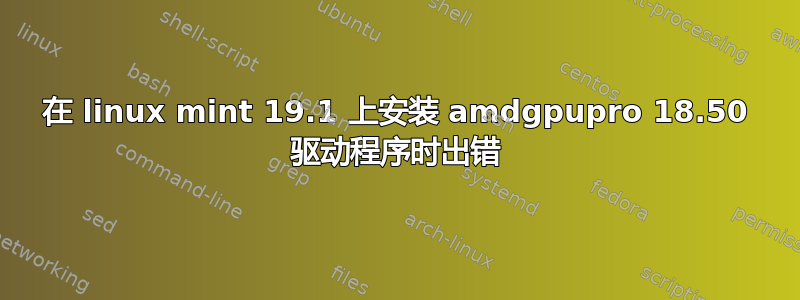
之前安装了amd-gpu-pro,解决了Ubuntu上的firewood没有安装在我的Mint上的问题,给出了关于错误操作系统的错误。带着这个问题我就明白了。在 amd-gpu-pro 安装中,我在“启动器”中将操作系统检查从 Ubuntu 更改为 LinuxMint。经过这些操作,下载就可以了,但是问题如下:安装驱动时,出现错误:
Errors occurred while processing the following packages:
/tmp/apt-dpkg-install-1aU6FT/00-amdgpu-core_18.50-756341_all.deb
E: Sub-process /usr/bin/dpkg returned an error code (1)
当我尝试再次安装时,我得到以下信息:
mesa-amdgpu-vdpau-drivers: Depends: amdgpu-core but it will not be installed
wsa-amdgpu: Depends: amdgpu-core but it will not be installed
wsa-amdgpu: i386: Depends: amdgpu-core: i386
xserver-xorg-amdgpu-video-amdgpu: Depends: amdgpu-core but it will not be installed
E: Unmet dependencies. Try running “apt --fix-broken install” without specifying the package name, (or find another solution).
如果你运行sudo apt-get --fix-broken install,那么我会得到与第一次安装时相同的结果:
Errors occurred while processing the following packages:
/var/opt/amdgpu-pro-local/./amdgpu-core_18.50-756341_all.deb
E: Sub-process / usr / bin / dpkg returned an error code (1)
如何解决这个问题呢?
答案1
在其中一个论坛上找到了解决方案。首先,您需要清除突触管理器中的所有 amd 软件包。下一步:使用此命令打开它:xed admin:///etc/os-release
NAME="Linux Mint"
VERSION="19 (Tara)"
ID=linuxmint
ID_LIKE=ubuntu
PRETTY_NAME="Linux Mint 19"
VERSION_ID="19"
HOME_URL="https://www.linuxmint.com/"
SUPPORT_URL="https://forums.ubuntu.com/"
BUG_REPORT_URL="http://linuxmint-troubleshooting-guide.readthedocs.io/en/latest/"
PRIVACY_POLICY_URL="https://www.linuxmint.com/"
VERSION_CODENAME=tara
UBUNTU_CODENAME=bionic
将第 3 行中的单词 linuxmint 更改为 ubuntu,并将第 6 行中的数字 19 更改为 18.04。安装后,您可以将这些更改回来。无需编辑 amdgpu-pro-install 脚本。使用命令./amdgpu-pro-install


