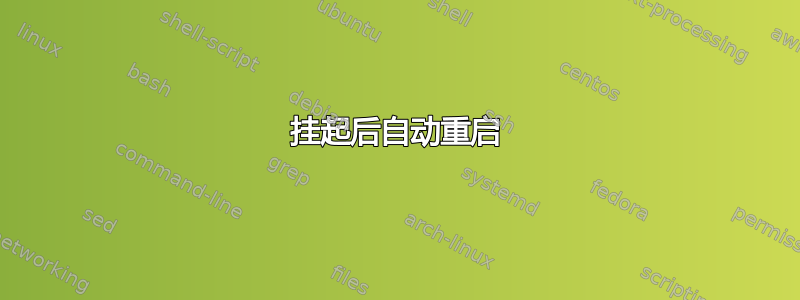
我是 Linux Mint 的新用户,我在图形驱动程序方面遇到了问题。我将内核更新到5.8,解决了调节亮度或能够从挂起唤醒的问题。但现在我的新问题是,从挂起状态唤醒后,计算机在几分钟内自动重新启动。谁能建议我应该做什么?谢谢!
以下是我从中得到的
inxi -Fxxxrz
System:
Kernel: 5.8.0-55-generic x86_64 bits: 64 compiler: N/A
Desktop: Cinnamon 4.8.6 wm: muffin 4.8.1 dm: LightDM 1.30.0
Distro: Linux Mint 20.1 Ulyssa base: Ubuntu 20.04 focal
Machine:
Type: Laptop System: LENOVO product: 20TA005GIV v: ThinkPad E14 Gen 2
serial: <filter> Chassis: type: 10 serial: <filter>
Mobo: LENOVO model: 20TA005GIV serial: <filter> UEFI: LENOVO
v: R1EET34W(1.34 ) date: 02/25/2021
Battery:
ID-1: BAT0 charge: 36.1 Wh condition: 45.0/45.0 Wh (100%) volts: 12.2/11.3
model: Celxpert 5B10X026 type: Li-poly serial: <filter>
status: Discharging cycles: 2
CPU:
Topology: Quad Core model: 11th Gen Intel Core i7-1165G7 bits: 64
type: MT MCP arch: Tiger Lake rev: 1 L2 cache: 12.0 MiB
flags: avx avx2 lm nx pae sse sse2 sse3 sse4_1 sse4_2 ssse3 vmx
bogomips: 44851
Speed: 1200 MHz min/max: 400/4700 MHz Core speeds (MHz): 1: 1200 2: 1200
3: 1200 4: 1200 5: 1200 6: 1200 7: 1199 8: 1195
Graphics:
Device-1: Intel vendor: Lenovo driver: i915 v: kernel bus ID: 00:02.0
chip ID: 8086:9a49
Display: x11 server: X.Org 1.20.9 driver: modesetting unloaded: fbdev,vesa
resolution: 1920x1080~60Hz
OpenGL: renderer: Mesa Intel Xe Graphics (TGL GT2) v: 4.6 Mesa 20.2.6
direct render: Yes
Audio:
Device-1: Intel vendor: Lenovo driver: snd_hda_intel v: kernel
bus ID: 00:1f.3 chip ID: 8086:a0c8
Sound Server: ALSA v: k5.8.0-55-generic
Network:
Device-1: Intel driver: iwlwifi v: kernel port: 4000 bus ID: 00:14.3
chip ID: 8086:a0f0
IF: wlp0s20f3 state: up mac: <filter>
Device-2: Realtek RTL8111/8168/8411 PCI Express Gigabit Ethernet
vendor: Lenovo driver: r8169 v: kernel port: 3000 bus ID: 04:00.0
chip ID: 10ec:8168
IF: enp4s0 state: down mac: <filter>
Drives:
Local Storage: total: 476.94 GiB used: 66.47 GiB (13.9%)
ID-1: /dev/nvme0n1 vendor: Samsung model: MZALQ512HALU-000L1
size: 476.94 GiB speed: 31.6 Gb/s lanes: 4 serial: <filter> rev: BL1QFXV7
scheme: GPT
Partition:
ID-1: / size: 467.96 GiB used: 66.46 GiB (14.2%) fs: ext4
dev: /dev/nvme0n1p2
Sensors:
System Temperatures: cpu: 45.0 C mobo: 42.0 C
Fan Speeds (RPM): cpu: 0
Repos:
No active apt repos in: /etc/apt/sources.list
Active apt repos in: /etc/apt/sources.list.d/official-package-repositories.list
1: deb http://packages.linuxmint.com ulyssa main upstream import backport #id:linuxmint_main
2: deb http://archive.ubuntu.com/ubuntu focal main restricted universe multiverse
3: deb http://archive.ubuntu.com/ubuntu focal-updates main restricted universe multiverse
4: deb http://archive.ubuntu.com/ubuntu focal-backports main restricted universe multiverse
5: deb http://security.ubuntu.com/ubuntu/ focal-security main restricted universe multiverse
6: deb http://archive.canonical.com/ubuntu/ focal partner
Info:
Processes: 248 Uptime: 5m Memory: 15.35 GiB used: 1.36 GiB (8.9%)
Init: systemd v: 245 runlevel: 5 Compilers: gcc: 9.3.0 alt: 9 Shell: bash
v: 5.0.17 running in: gnome-terminal inxi: 3.0.38
答案1
分析环形缓冲区的消息可能会帮助您找出导致系统突然重新启动的原因。
通过使用dmesg命令,您可以访问存储在环形缓冲区中的消息。
键入sudo dmesg -L -T命令以查看系统启动和关闭时的最新日志。
正如您还提到的,您的系统会在几分钟后自动重新启动,您可以尝试--follow选项并可能将输出重定向到文件,如下所示
sudo dmesg -L -T | tee /tmp/dmesg.log
尝试分析日志文件中的消息/tmp/dmesg.log或返回此处找出问题。
谢谢。


