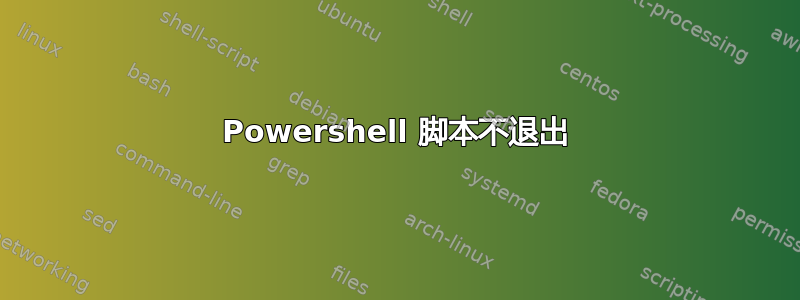
Powershell 脚本不退出
我正在尝试通过 Bladelogic 以 HTML 格式运行 Powershell 脚本的输出
脚本运行但未退出
[cmdletbinding()]
param
(
[Parameter(Position=0,ValuefromPipeline=$true)]
[string[]]$ComputerName = $env:ComputerName
)
$cpuload = ((Get-Counter -Counter "\\$ComputerName\Process(*)\% Processor Time" -ea 0).CounterSamples) | Select-Object -Property instancename, cookedvalue | Sort-Object -Property cookedvalue -Descending | Select-Object -First 20 |Select-Object InstanceName,@{L='CPU';E={($_.Cookedvalue/100).toString('P')}}
$a = "<style>"
$a = $a + "TABLE{border-width: 1px;border-style: solid;border-color: black;border-collapse: collapse;}"
$a = $a + "TH{border-width: 1px;padding: 0px;border-style: solid;border-color: black;}"
$a = $a + "TD{border-width: 1px;padding: 0px;border-style: solid;border-color: black;}"
$a = $a + "</style>"
$cpuload | ConvertTo-Html -head $a -body "<H2>CPU LOAD</H2>" | Out-File -FilePath C:\tmp\dis.txt
#Invoke-Expression C:\tmp\dis1.txt
#cat C:\tmp\dis1.txt
Get-Content 'C:\tmp\dis.txt' | Foreach-Object {$_ -replace '^<html.*$', ("<html>")} | Set-Content 'C:\tmp\dis1.txt'
cat C:\tmp\dis1.txt
答案1
您的脚本在我的计算机上运行(PowerShell 5.1),但我注意到脚本中存在以下情况:
[cmdletbinding()]是一个功能属性,它不是为脚本设计的。- 我还看到您的
$ComputerName参数是一个允许管道输入的字符串数组,如果您打算为多个计算机名称运行此操作,您应该考虑使用begin process end。


