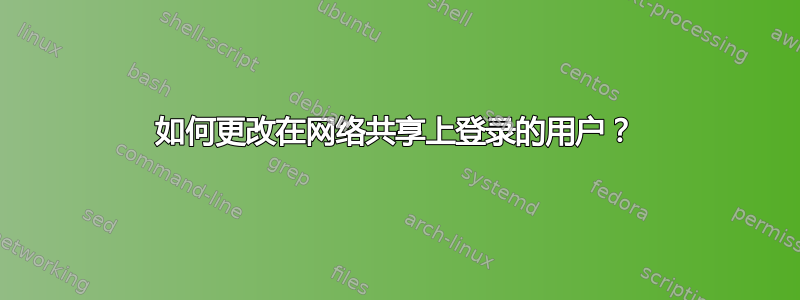
正常的答案似乎是使用
net use \\SHARE
但是这对我不起作用(使用 Windows 10)
net use
New connections will be remembered.
There are no entries in the list.
但是,如果我在资源管理器中访问共享,例如 \192.168.1.100,我将以 6 个月前登录的用户的访问权限登录。我想以不同的用户身份登录。
所以我做了:
net use \\192.168.1.100 * /user:username
然后我输入密码,出现错误
Type the password for \\192.168.1.100:
System error 1219 has occurred.
Multiple connections to a server or shared resource by the same user, using more than one
user name, are not allowed. Disconnect all previous connections to the server or
shared resource and try again.
作为新用户,我如何实际断开连接并连接?
我知道这是重复的,但是由于我不允许发表评论,所以我必须创建一个新的问题。
答案1
首先,您必须删除该共享,然后才能以其他用户身份访问它。
net share \\192.168.1.100 del
然后重新访问
net use \\192.168.1.100 * /user:username


