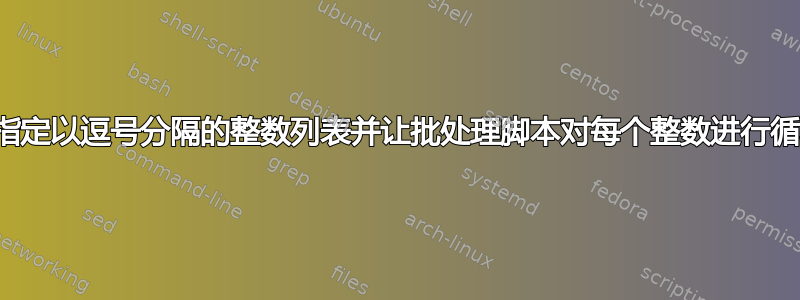
我目前有一个批处理脚本,我在其中使用“set /p =”。输入变量后,脚本将使用上述内容执行 3 个 robocopy 命令。3 个 robocopy 命令完成后,我使用另一个“set /p again =”询问用户是否需要再次运行此命令。有时此脚本需要针对 10-15 个整数运行。
有没有办法给出一个整数列表(以逗号分隔或其他方式),并让脚本循环返回每个后续整数?
@echo off :again echo This script will download incident data in 2 steps. echo Step 1 will attempt to download any previously archived data from your home drive. echo Step 2 will attempt to download any files from the Live Incident folder. set /p incident=Please enter the Incident Number: robocopy "\\server1\share\%incident%" "C:\local-path\%incident%" *.* /ETA /MOV /E /R:1 /W:1 /MT:3 robocopy "\\server2\share\%incident%" "C:\local-path\%incident%" *.* /ETA /E /R:1 /W:1 /MT:2 robocopy "\\server3\share\%incident%" "C:\local-path\%incident%" *.* /ETA /E /R:1 /W:1 /MT:2 set /p again=Do you have another Incident you would like to try? if /i "%again:~,1%" EQU "Y" goto again if /i "%again:~,1%" EQU "N" exit /b
答案1
@echo off
:again
echo This script will download incident data in 2 steps.
echo Step 1 will attempt to download any previously archived data from your home drive.
echo Step 2 will attempt to download any files from the Live Incident folder.
set /p "incidents=Please enter the Incident Numbers separated by a comma:"
For %%I in (%Incidents%) Do Call :Process %%I
CHOICE /C YN /M "Do you have another Incident you would like to try?"
If %ErrorLevel% Equ 1 Goto :again
Goto :Eof
:Process %1
:: you might do a range check on the Incident no. %1
Echo Processing Incedent # %1
:: while testing
goto :Eof
robocopy "\\server1\share\%1" "C:\local-path\%casenum%" *.* /ETA /MOV /E /R:1 /W:1 /MT:3
robocopy "\\server2\share\%1" "C:\local-path\%casenum%" *.* /ETA /E /R:1 /W:1 /MT:2
robocopy "\\server3\share\%1" "C:\local-path\%casenum%" *.* /ETA /E /R:1 /W:1 /MT:2
Goto :Eof
如果输出看起来不错,删除goto :eof以下内容:: while testing


