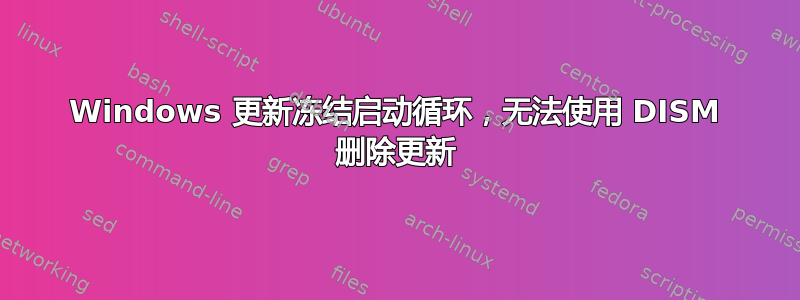
- 操作系统:Windows 10 专业版 x64 14393.187
- 个人电脑:华硕 M51AC-FR034S
- 硬件:英特尔酷睿 i7 4770S;华硕 GTX 760;16GB DDR3 1333MHz
- 贮存:1TB HDD;240GB SSD(三星 850 Evo)
经过 35 天的正常运行,由于担心重新启动计算机会发生什么(我过去遇到过 WU 问题),我决定尝试 Windows Update,并最终安装它已经尝试安装 3 个月的那些更新(不记得是哪个 KB)。我重新启动了计算机,然后它显示“正在重新启动...”,然后屏幕冻结了。所以我重新启动了 PC,它显示“正在安装更新...”,然后它冻结了。我再次重新启动它,然后它显示“无法安装更新。撤消更改...”,然后它冻结了。在安全模式下启动时也是如此。因此,我尝试从 PE 环境启动修复命令提示符,以列出已安装的更新,dism /image:d:\windows /get-packages我得到了以下信息:
Identité du package : Package_for_RollupFix~31bf3856ad364e35~amd64~~14393.953.1.2
État : Installation en attente
Type de version : Security Update
Heure d’installation : 26/03/2017 13:48
L’opération a réussi.
(“Installation en attente” 意为“正在安装”)
于是我运行dism /image:d:\windows /remove-package /packagename:[longname]:
Traitement de 1 sur 1 - Suppression du package Package_for_RollupFix~31bf3856ad364e35~amd64~~14393.953.1.2
[==========================100.0%==========================]
Une erreur s’est produite - Package_for_RollupFix Erreur : 0x80070bc9
Erreur : 3017
Échec de l’opération demandée. Il est nécessaire de redémarrer le système pour restaurer les modifications apportées.
Le fichier journal DISM se trouve à l’emplacement X:\windows\Logs\DISM\dism.log
- 可以删除该更新吗?
- 如果 DISM 确实无法工作,是否可以手动将其删除(删除一些文件,更改一些注册表值)?
- 最好不要重新安装 Windows?
编辑:这里是DISM.log 文件(相关错误位于第 2232 行和第 2312 行附近)。
编辑2: dism [...] /scanhealth没有发现任何错误。
编辑3:当我尝试启动 Windows 时,系统会显示“正在撤消更改”屏幕,然后系统会冻结 - 屏幕冻结,鼠标指针不可见,数字/大写/滚动锁定无响应,并且没有任何硬盘活动 LED。此外,我尝试让 PC 运行一整夜(也许它会在某个时间自动解除冻结),但 19 小时后它没有变化。
编辑4:按照 Ramhound 的建议,我尝试卸载以前的更新(14393.*** 更新),但我注意到 DISM 始终停留在 10.0% 并且只是停留在那里,同时写入其日志文件:
2017-03-27 19:08:34, Error CSI 00001800 (F) Current pending rollback transaction content precludes other operations; reboot to complete rollback.[gle=0x80004005]
2017-03-27 19:08:34, Error CSI 00001801 (F) HRESULT_FROM_WIN32(ERROR_FAIL_REBOOT_REQUIRED) #13918885# from Windows::COM::CComponentStore::InternalTransact(...)[gle=0x80070bc9]
2017-03-27 19:08:34, Error CSI 00001802@2017/3/27:17:08:34.745 (F) onecore\base\wcp\componentstore\com\store.cpp(4970): Error HRESULT_FROM_WIN32(ERROR_FAIL_REBOOT_REQUIRED) originated in function Windows::COM::CComponentStore::InternalTransact expression: HRESULT_FROM_WIN32(3017L)
[gle=0x80004005]
2017-03-27 19:08:34, Info CBS Added X:\windows\Logs\DISM\dism.log to WER report.
2017-03-27 19:08:34, Info CBS Failed to create filter driver list file. [HRESULT = 0x80070003 - ERROR_PATH_NOT_FOUND]
2017-03-27 19:08:34, Info CBS Failed to submit the Windows Error Report. [HRESULT = 0x8007053d - ERROR_SERVER_DISABLED]
2017-03-27 19:08:34, Error CSI 00001803 (F) HRESULT_FROM_WIN32(ERROR_FAIL_REBOOT_REQUIRED) #13918883# from Windows::ServicingAPI::CCSITransaction::ICSITransaction2_Analyze(Flags = 0, riid = {f4d9decb-0250-4ad4-9500-85c7f2f281ec}, ppUnk = NULL, disp = 0)[gle=0x80070bc9]
2017-03-27 19:08:34, Info CBS Failed to get transaction analysis. [HRESULT = 0x80070bc9 - ERROR_FAIL_REBOOT_REQUIRED]
2017-03-27 19:08:34, Info CBS Failed to get inventory. [HRESULT = 0x80070bc9 - ERROR_FAIL_REBOOT_REQUIRED]
2017-03-27 19:08:34, Info CSI 00001804@2017/3/27:17:08:34.747 CSI Transaction @0xd7d0d80 destroyed
2017-03-27 19:08:34, Info CBS Failed to get CSI Inventory [HRESULT = 0x80070bc9 - ERROR_FAIL_REBOOT_REQUIRED]
2017-03-27 19:08:34, Info CBS Failed to get component state. [HRESULT = 0x80070bc9 - ERROR_FAIL_REBOOT_REQUIRED]
2017-03-27 19:08:34, Info CBS Plan: Package: Package_1378_for_KB3213986~31bf3856ad364e35~amd64~~10.0.1.1, Update: 3213986-2798_neutral, current: Absent, pending: Default, start: Absent, applicable: Absent, targeted: Absent, limit: Absent, selected: Default
2017-03-27 19:08:34, Info CBS Plan: Force applicability state to absent due to absent limit state on package: Package_1379_for_KB3213986~31bf3856ad364e35~amd64~~10.0.1.1
2017-03-27 19:08:34, Info CBS Plan: Package: Package_1379_for_KB3213986~31bf3856ad364e35~amd64~~10.0.1.1, current: Staged, pending: Default, start: Staged, applicable: Absent, targeted: Absent, limit: Absent
2017-03-27 19:08:34, Info CSI 00001805 Transaction merge required, do-not-merge flag passed.
2017-03-27 19:08:34, Info CSI 00001806@2017/3/27:17:08:34.750 CSI Transaction @0xadf26b0 initialized for deployment engine {d16d444c-56d8-11d5-882d-0080c847b195} with flags 00000002 and client id 'TI5.3364_3202296:879/'
每隔 2 或 3 秒(这里是 19:08:34,前一个是 31,下一个是 36),它会一遍又一遍地写同样的内容。
编辑5:我删除了 C:\Windows\WinSxS\pending.xml,现在它进入了锁定屏幕!嗯,实际上,它进入了锁定屏幕,但它一直停留在那里。我认为我解决了更新问题,但没有解决冻结问题。我拿出秒表,似乎系统在启动屏幕消失后 5 秒(+ 或 - 1 秒)冻结,无论是否处于安全模式(顺便说一下,它停留在黑屏上)。在我删除文件之前,Windows 在更新屏幕上冻结,现在它在登录屏幕上冻结。我重启了多次,有时我足够快地按下一个键并隐藏锁定屏幕,但不够快地输入我的密码并登录,然后它就冻结了。
编辑6:当启动到“带网络连接的安全模式”(正常安全模式直接启动到正常模式)时,我遇到了 BSOD,错误为 WHEA_UNCORRECTABLE_ERROR。不幸的是,30 分钟后,它仍然为 0%,并且像往常一样,它没有创建转储文件。
答案1
我终于解决了我的问题!
该解决方案与我之前所说的任何内容完全无关!
我只是将C:\Windows\system32\config\RegBack文件夹(更新前自动创建)中的所有内容复制到C:\Windows\system32\config,一切正常。
如果有时间,我会尝试比较这两个注册表配置单元以查看有什么变化。


