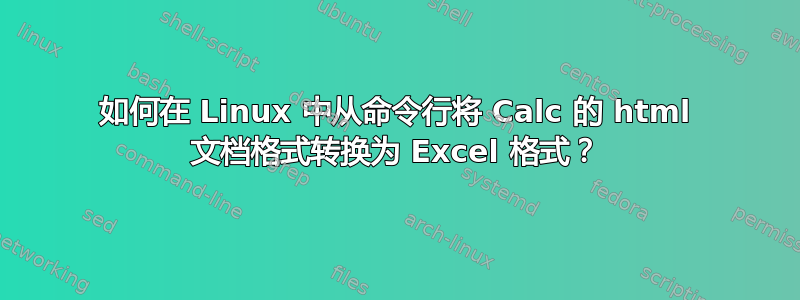
我有一个这样的 html 文件,可以用 Libreoffice 打开,然后导出到 Excel
<!DOCTYPE HTML PUBLIC "-//W3C//DTD HTML 4.0 Transitional//EN">
<html>
<head>
<meta http-equiv="content-type" content="text/html; charset=utf-8">
<title>Tables</title>
<meta name="generator" content="LibreOffice 4.2.8.2 (Linux)">
<meta name="created" content="20170328;3115845446710">
<meta name="changed" content="20170328;3152295681061">
<style type="text/css"><!--
body,div,table,thead,tbody,tfoot,tr,th,td,p { font-family:"Liberation Sans"; font-size:x-small }
-->
</style>
但我想知道是否存在通过命令行执行此操作的方法
答案1
如果文件可以在 LibreOffice 中正常打开,那么您可以使用此
libreoffice --convert-to xls myfile.html
或这个
libreoffice --convert-to xlsx myfile.html
取决于你想要哪种格式。如果前者在你的系统上不可用,请更改libreoffice为soffice
有时(特别是如果你使用的是旧版本的 LibreOffice)你还需要--headless选项
libreoffice --headless --convert-to xlsx myfile.html
您还可以使用反卷积
unoconv -f xlsx myfile.html


