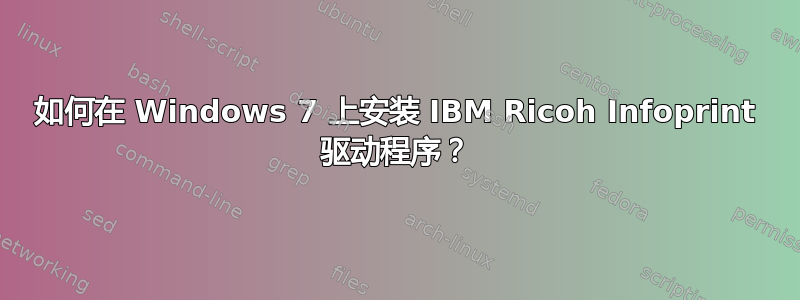
如何在 Windows 7 上成功安装 IBM Ricoh InfoPrint 型号 1572、1812、1832 1852 的 PostScript 3 驱动程序?
一年前,我可以通过从此链接下载驱动程序来安装 InfoPrint 1832/1852 型号的 Windows 7 64 位驱动程序: https://support.rpp.ricoh-usa.com/internet/dcfdata.nsf/vwWeb/P4000975
但似乎无法在同一台计算机上添加 InfoPrint 1572 和 1812 的驱动程序。我尝试了 InfoPrint PCL/PostScript 通用驱动程序版本 1.6.2:https://www.infoprintsolutionscompany.com/internet/dcfdata.nsf/vwWeb/P4000927 以及为 Infoprint 1812 型号编写的专用驱动程序,该驱动程序是为以前版本的 Windows 编写的。均不起作用。
检测到 InfoPrint 1812 打印机,但显示黄色三角形上带有感叹号图标。尝试添加新打印机时,Infoprint 1812 未显示在 Infoprint 品牌的打印机列表中,其中已列出 1832 和 1852 型号。InfoPrint 1572 打印机也是如此。
当我尝试添加安装了 Infoprint 1812 的 1832/1852 型号的驱动程序时,遇到了同样的问题。
重新启动计算机不会改变任何东西。
我可以连接打印机的地方没有互联网,所以我必须离线安装驱动程序。


