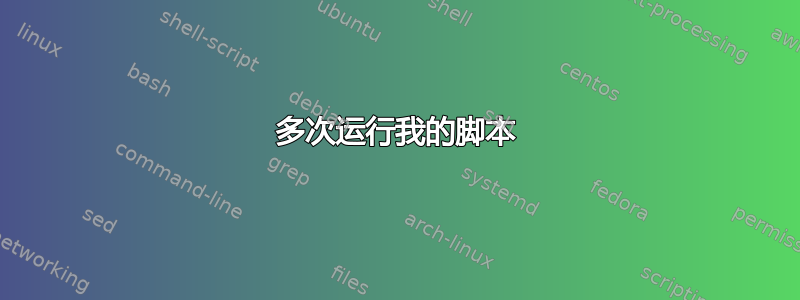
这个 powershell 只能复制一次,但我不得不放一个变量来x多次执行此操作,例如 ( $copy_this = 8)。我不知道该使用哪个命令。
$from ='C:\Users\\Desktop\'
$to = 'C:\Users\\Desktop\' + [datetime]::Today.ToString('yyyyMMdd')
Copy-Item $from -Destination $to -Recurse
Rename-Item -Path $to -NewName "$(Get-Random)"
答案1
如果您希望脚本中的单个步骤执行多次,可以使用循环来实现。对于您的特定情况,我建议使用“while 循环”
我给你一个简单的例子:
$n = 0
While($n -lt 10)
{
Copy-Item -Path $Source -Destination $Target
$n++
}
为了更好地理解循环的概念,请参阅此链接:https://social.technet.microsoft.com/wiki/contents/articles/4542.powershell-loops.aspx
此外:这是一个相当简单的解决方案,只需通过简单的谷歌搜索即可实现。另请参阅“如何提出一个好问题”指南https://superuser.com/help/how-to-ask
祝你的脚本编写顺利。


