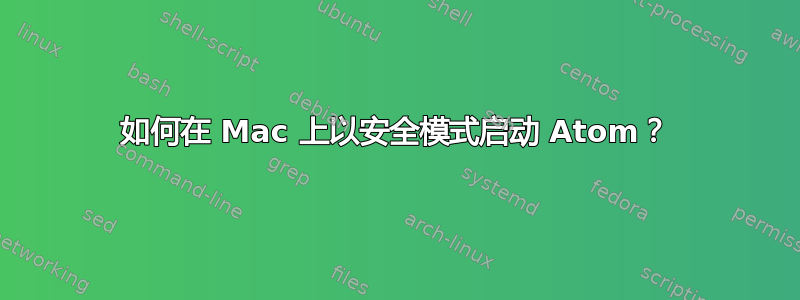
根据Atom 飞行手册,我应该能够使用安全模式启动 Atom,$ atom --safe但atom二进制文件不在我的路径中。我也无法在文件系统上找到它。应用程序文件夹中有一个atom.sh文件,但当我尝试运行它时,我收到此消息:
The application /Applications cannot be opened because its executable is missing.
我使用 mac 包安装了 Atomhttps://atom.io/。我遗漏了什么?
答案1
问题是可执行文件拼写为大写“A”。而不是手册中写的小写“atom”。因此此命令有效:
$ /Applications/Atom.app/Contents/MacOS/Atom --safe
编辑:我刚刚发现从菜单中选择“Atom”>“安装 Shell 命令”将创建atom命令行应用程序运行所需的符号链接。


